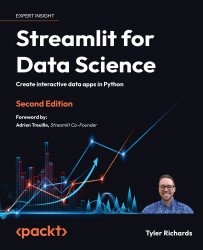Deploying Streamlit with Hugging Face
Hugging Face offers an entire suite of products focused on machine learning and is especially used by machine learning engineers and folks in the natural language processing space. It gives developers the ability to easily use pre-trained models through its transformers library (which we already used!) but also create products that let developers host their own models, datasets, and even their own data apps through a product called Hugging Face Spaces. You can think of a Space as a place to deploy an app on the Hugging Face infrastructure, and it is quite easy to get started.
For this chapter, we’ll deploy the same Hugging Face app that we created in Chapter 4. We can deploy any of our Streamlit apps on Hugging Face, but I thought it would be more fitting to deploy that one!
To start, we need to go to https://huggingface.co/spaces and click the button that says Create new Space.

Figure 8.1: Hugging Face login
After...