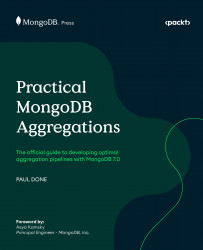Conventions used
There are a number of text conventions used throughout this book.
Code in text: Indicates code words in text, database collection names, folder names, filenames, file extensions, pathnames, dummy URLs, and user input. Here is an example: "When considering the $sort and $group stages, it becomes evident why they have to block."
A block of code is set as follows:
db.persons.find(
{"vocation": "ENGINEER"},
{"_id": 0, "vocation": 0, "address": 0},
).sort(
{"dateofbirth": -1}
).limit(3); Bold: Indicates a new term, an important word, or words that you see onscreen. For instance, words in menus or dialog boxes appear in bold. Here is an example: "A MongoDB database, version 4.2 or greater, that is network accessible from your workstation."
Tips or important notes
Appear like this.