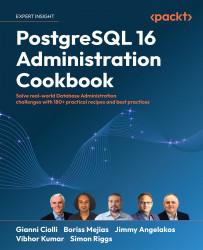Hot logical backup of all databases
If you have more than one database in your PostgreSQL server, you may want to make a logical backup of all of the databases at the same time.
How to do it…
Our recommendation is that you repeat exactly what you do for one database for each database in your cluster. You can run individual dumps in parallel if you want to speed things up.
Once this is complete, dump the global information using the following command:
pg_dumpall -g
How it works…
To back up all databases, you may be told that you only need to use the pg_dumpall utility. The following are four good reasons why you shouldn’t do that:
- If you use
pg_dumpall, the only output produced will be in a script file. Script files can’t benefit from all the features of archive files, such as parallel and selective restore ofpg_restore. By making your backup in this way, you will immediately deprive yourself of flexibility and versatility...