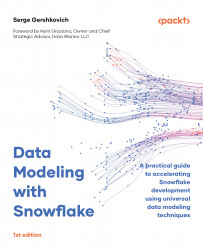Creating an ERD from a physical model
As we just demonstrated through the forward engineering deployment process, a physical database model is a one-to-one representation of its relational diagram. This implies that the process of generating a diagram can be run in reverse—from Snowflake DDL to a modeling tool—a process known as reverse engineering. Again, it’s not strictly necessary to use a dedicated modeling tool—many SQL IDEs such as Visual Studio Code and DBeaver can generate Entity-Relationship Diagrams (ERDs)—doing so will offer greater flexibility in organizing, navigating, and making adjustments to your model.
A similar diagram to the one created in the previous exercise can be generated by connecting to our deployed model through a SQL IDE:

Figure 11.4 – Reverse engineering in DBeaver IDE
What is evident in this exercise is often overlooked in database designs—the fact that a neat, related,...