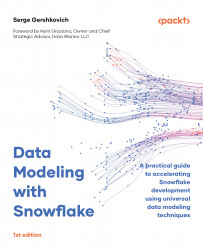File formats
File formats can be thought of as templates describing the file types for reading or writing data to a file. A file format defines properties such as the delimiter type (e.g., comma, tab, or other), date/time formats, and encoding (for example, Hex Base64, and UTF-8).
Snowflake provides several structured and semi-structured file formats, such as CSV, JSON, and Parquet, with commonly used defaults. However, users are free to create their own named file formats when loading or unloading files of a specified type. File format properties may also be specified at runtime when using the COPY INTO command.
A description of supported file types and file formats for data loading is available in the Snowflake documentation: https://docs.snowflake.com/en/user-guide/data-load-prepare.html.
For a complete overview of data loading of all kinds, including streaming, see the guide on the Snowflake website: https://docs.snowflake.com/en/user-guide-data-load.html.
Having seen...