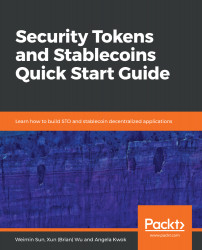We've focused on organizing the book to fit business and IT beginners in blockchain technology. The chapters are arranged to ensure that they can be followed easily and flow naturally.
Business users can skip the chapters with detailed descriptions on how to develop STO and stablecoin applications and, instead, focus on the chapters with general descriptions of the STO and stablecoin concepts.
IT professionals should read all chapters to gain insights on the business and regulation context for STO and stablecoins, from which a reader will gain basic knowledge on how to build STO and stablecoin applications. It is recommended that IT users download the code and make modifications to adopt the code to their own use cases or exercises.
Chapter 3, Monetize Digital Tokens Under U.S. Security Laws, and other chapters of the book are for general knowledge of the U.S. securities laws and other laws, and shall not be considered as providing legal advice, opinions, or recommendations. For any legal issues concerning the STOs, please consult an attorney specialized in this area.