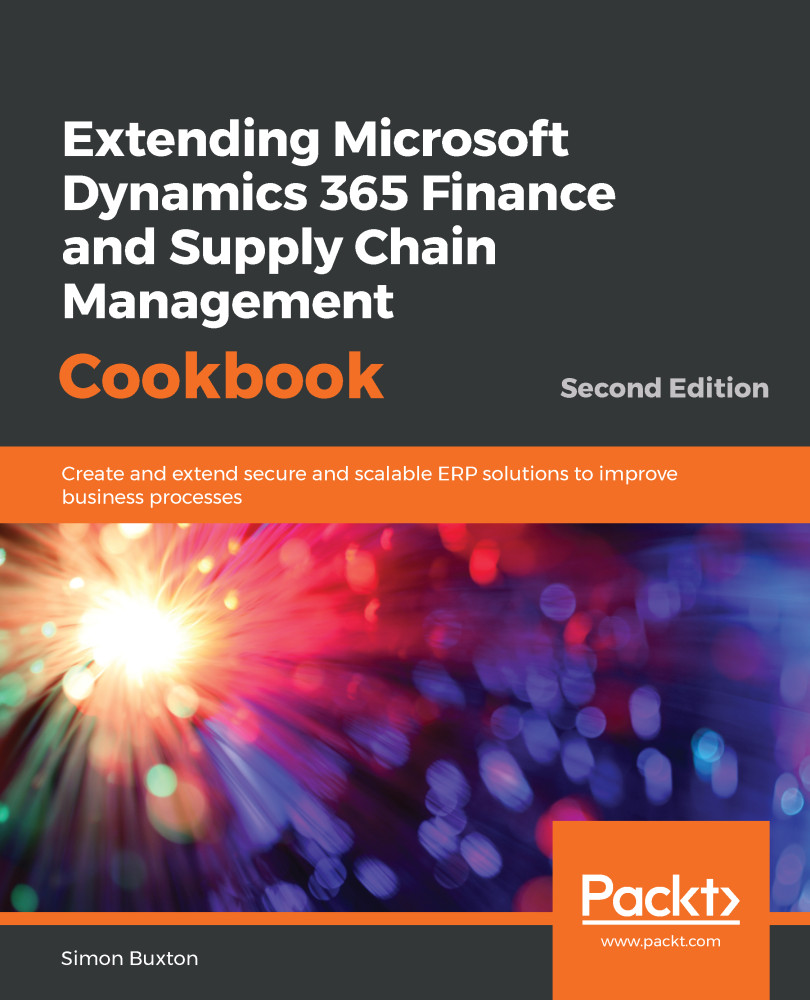In this chapter, we will cover the steps that are required to set up and use a build server. We touched upon some of the benefits of a build server in Chapter 12, Unit Testing, where unit tests can be executed to help reduce the risk of regression.
We shall cover two scenarios: a cloud-hosted customer implementation project deployed via LCS, and an on-premise build server, which is equivalent to an Azure server hosted under your own subscription.
If the implementation is hosted in Azure and is deployed through an LCS customer implementation project, all we need to do is set up Build Agent Pools and then supply parameters to the setup form in LCS. The process of deploying a build machine is well documented and we won't duplicate this here, especially given the pace at which updates to LCS are being made. Even if we don't set up a build server...