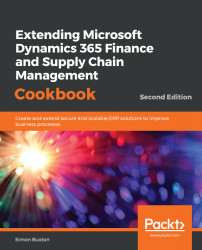If you are a software developer new to Dynamics 365 Finance and Supply Chain Management programming or an experienced software engineer migrating from its predecessor, Dynamics AX, this book is an ideal tutorial to help you avoid the common pitfalls and make the most of this advanced technology. This book is also useful if you are a solution architect or technical consultant, as it provides a deeper insight into the technology behind the solution.
In order to gain access to Microsoft Dynamics 365 for Operations, you need to be either a Microsoft partner or a Microsoft customer. To sign up for access as a partner, you can refer to Lifecycle Services (LCS) for Finance and Operations apps partners at https://docs.microsoft.com/en-us/dynamics365/operations/dev-itpro/lifecycle-services/getting-started-lcs.
To sign up for a subscription as a customer, refer to Lifecycle Services (LCS) for Finance and Operations apps customers at https://docs.microsoft.com/en-us/dynamics365/fin-ops-core/dev-itpro/lifecycle-services/lcs-works-lcs.
You will need to download or deploy a Dynamics 365 Finance and Supply Chain Management development virtual machine (VM) in Azure. To run the VM locally, you will need at least 100 GB free space available and a minimum of 12 GB free memory, ideally 24 GB. It can run on as little as 8 GB of assigned memory, but the performance would suffer as a result.
The official system requirements are as follows:
- System requirements (https://docs.microsoft.com/en-us/dynamics365/operations/dev-itpro/get-started/system-requirements )
- Development system requirements (https://docs.microsoft.com/en-us/dynamics365/operations/dev-itpro/dev-tools/development-system-requirements)
If you are using the digital version of this book, we advise you to type the code yourself or access the code via the GitHub repository (link available in the next section). Doing so will help you avoid any potential errors related to the copying and pasting of code.