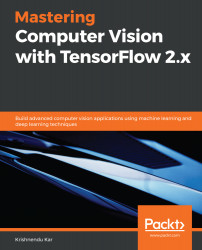For this method, the RGB image is not converted into grayscale; instead, the color intensity value of each of the seven face colors and 10 foundation colors is determined using the following Python code (repeated for each case):
facecol1img = Image.open('/…/faceimage/facecol1.JPG')
facecol1arr = np.asarray(facecol1img)
(mfc1, sfc1) = cv2.meanStdDev(facecol1arr)
statfc1 = np.concatenate([mfc1, sfc1]).flatten()
print ("%s statfc1" %(statfc1))
The output has six elements. The first three are mean RGB values, while the next three are standard deviations of the RGB value.
The intensity difference between face and foundation color is calculated as follows:

Let's have a look at the following image, which represents the face and foundation color:

The value with the smallest difference...