-
Book Overview & Buying
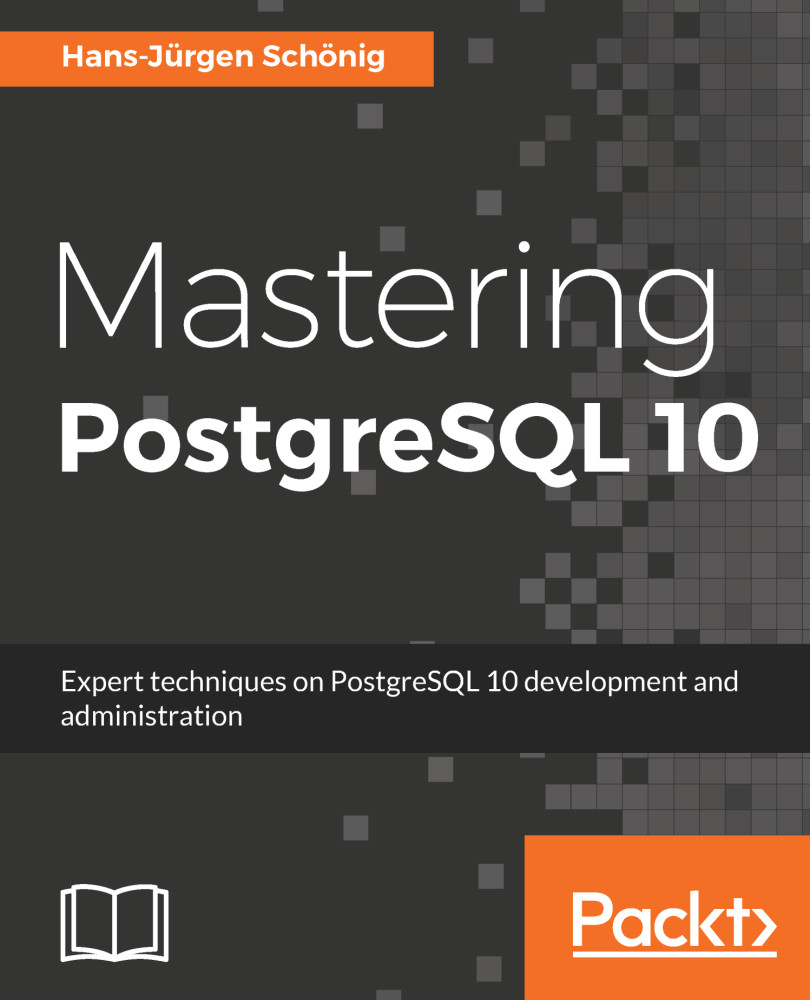
-
Table Of Contents
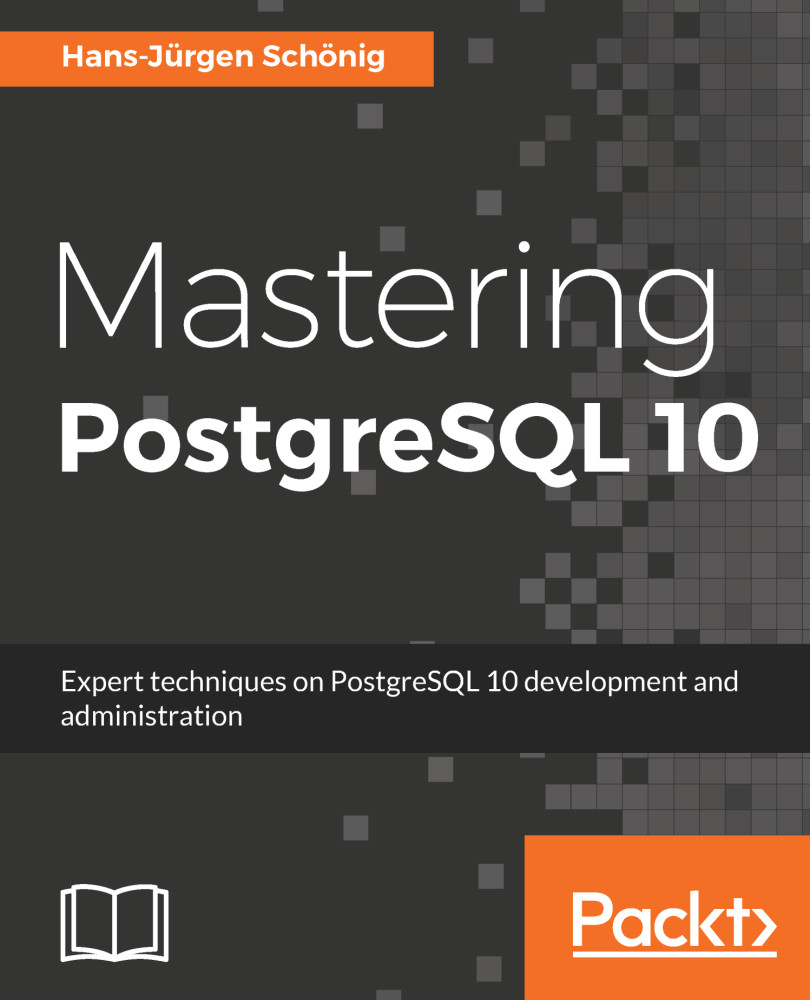
Mastering PostgreSQL 10
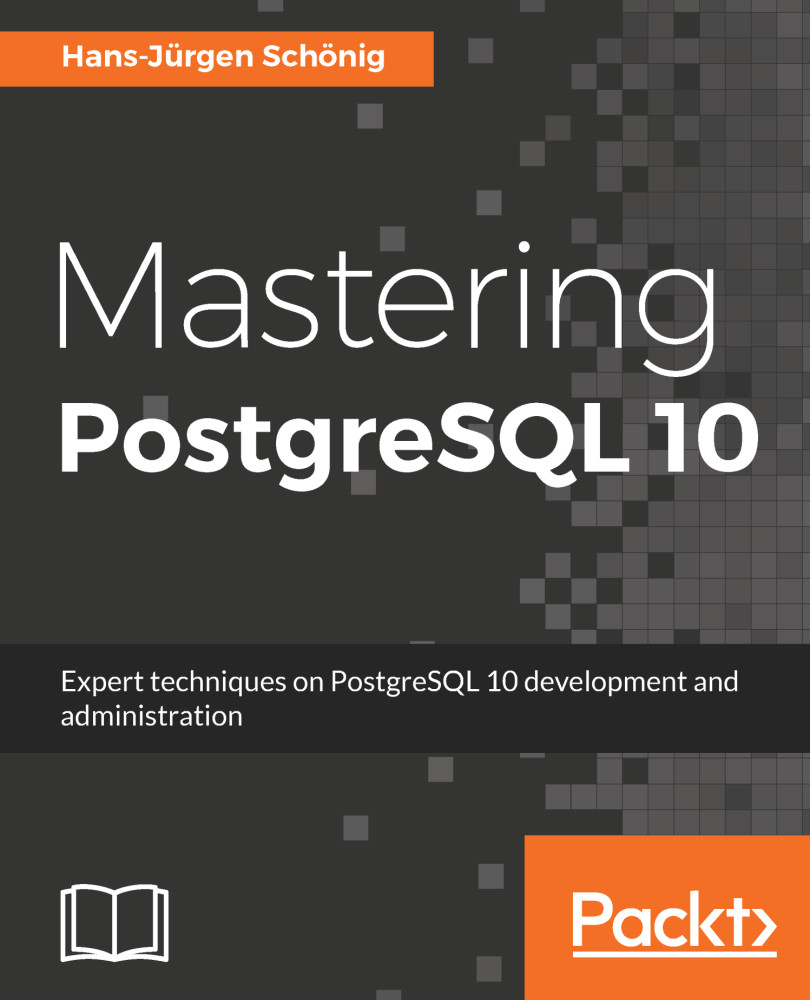
Mastering PostgreSQL 10
Overview of this book
PostgreSQL is an open source database used for handling large datasets (big data) and as a JSON document database. This book highlights the newly introduced features in PostgreSQL 10, and shows you how you can build better PostgreSQL applications, and administer your PostgreSQL database more efficiently. We begin by explaining advanced database design concepts in PostgreSQL 10, along with indexing and query optimization. You will also see how to work with event triggers and perform concurrent transactions and table partitioning, along with exploring SQL and server tuning. We will walk you through implementing advanced administrative tasks such as server maintenance and monitoring, replication, recovery, high availability, and much more. You will understand common and not-so-common troubleshooting problems and how you can overcome them. By the end of this book, you will have an expert-level command of advanced database functionalities and will be able to implement advanced administrative tasks with PostgreSQL 10.
Table of Contents (18 chapters)
Preface
PostgreSQL 12 Overview
Understanding Transactions and Locking
Section 2: Advanced Concepts
Making Use of Indexes
Handling Advanced SQL
Log Files and System Statistics
Optimizing Queries for Good Performance
Writing Stored Procedures
Managing PostgreSQL Security
Handling Backup and Recovery
Making Sense of Backups and Replication
Deciding on Useful Extensions
Troubleshooting PostgreSQL
Migrating to PostgreSQL
Assessment
Other Books You May Enjoy

