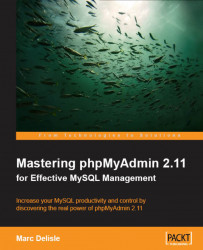After the installation of the linked-tables infrastructure, there are now more options available in the Database view and the Table view. We will now examine a new link in the Table view: Relation view. This view is used to:
Define the relations of the current table to other tables
Choose the display field
Because our goal here is to create a relation between the book table (which contains the author ID) and the author table (which describes each author by an ID), we start on the Table view for the book table and click the Relation view link.
As the book table is in MyISAM format, we see the following screen (otherwise, the display would be different, as explained in the InnoDB Relations section later):
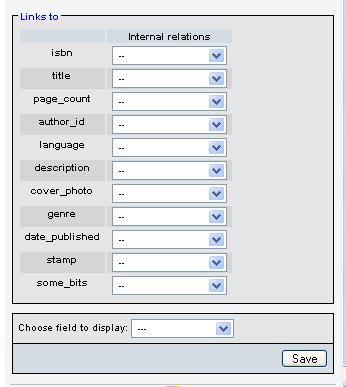
This screen allows us to create Internal relations (stored in the pma_relation table), because MySQL itself does not have any relational notion for MyISAM tables. The double-dash (--) characters indicate that there are no relations...