-
Book Overview & Buying
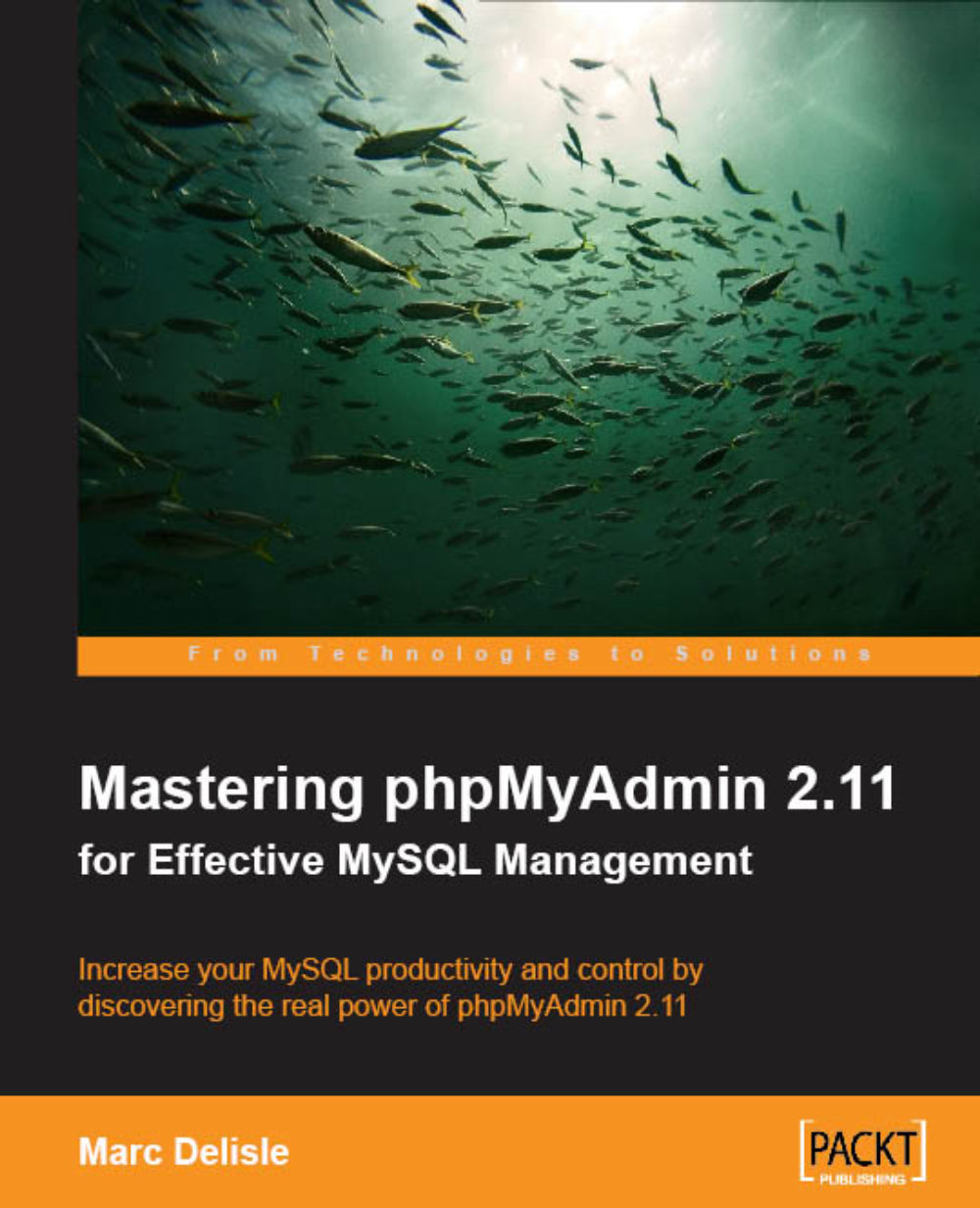
-
Table Of Contents
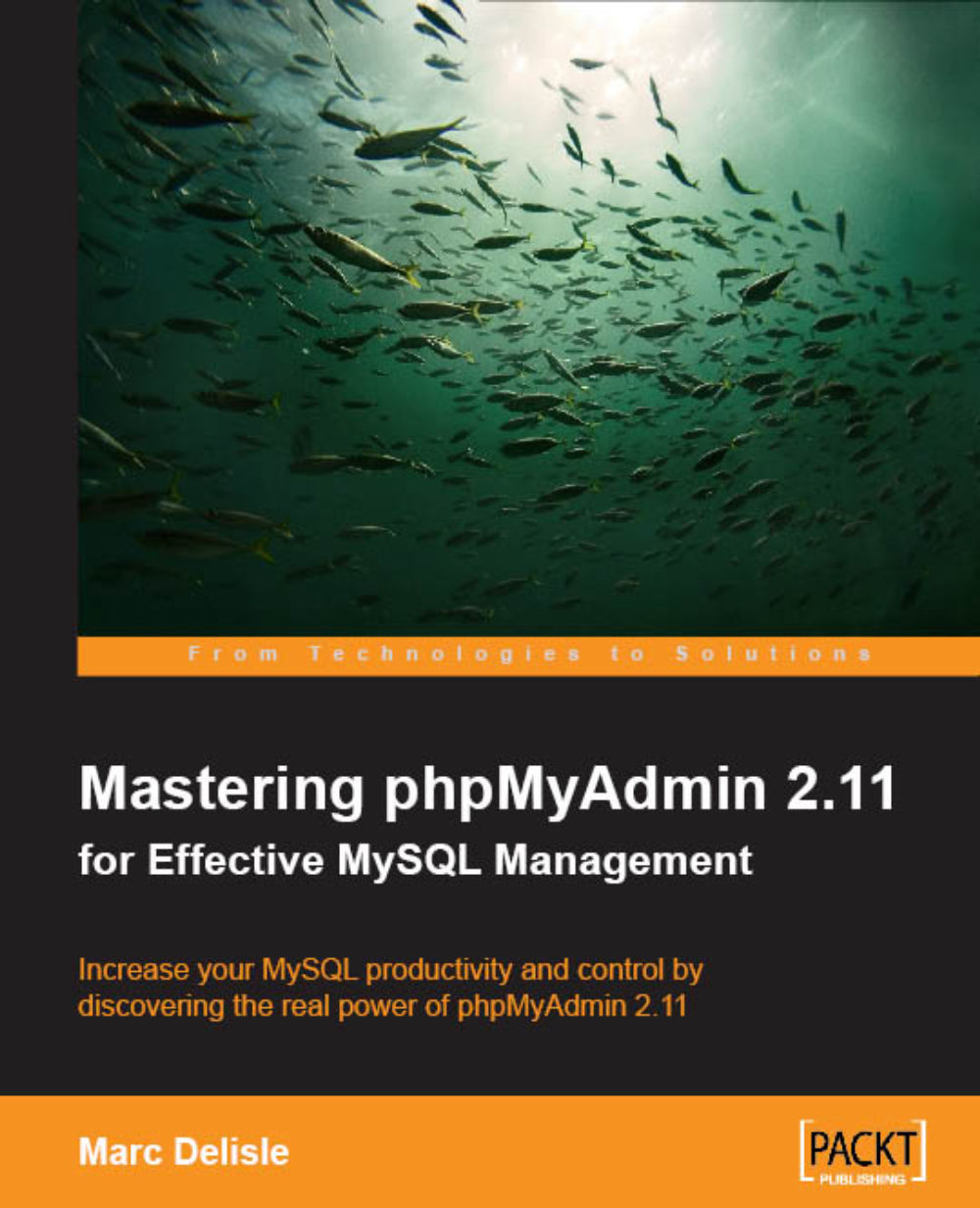
Mastering phpMyAdmin 2.11 for Effective MySQL Management
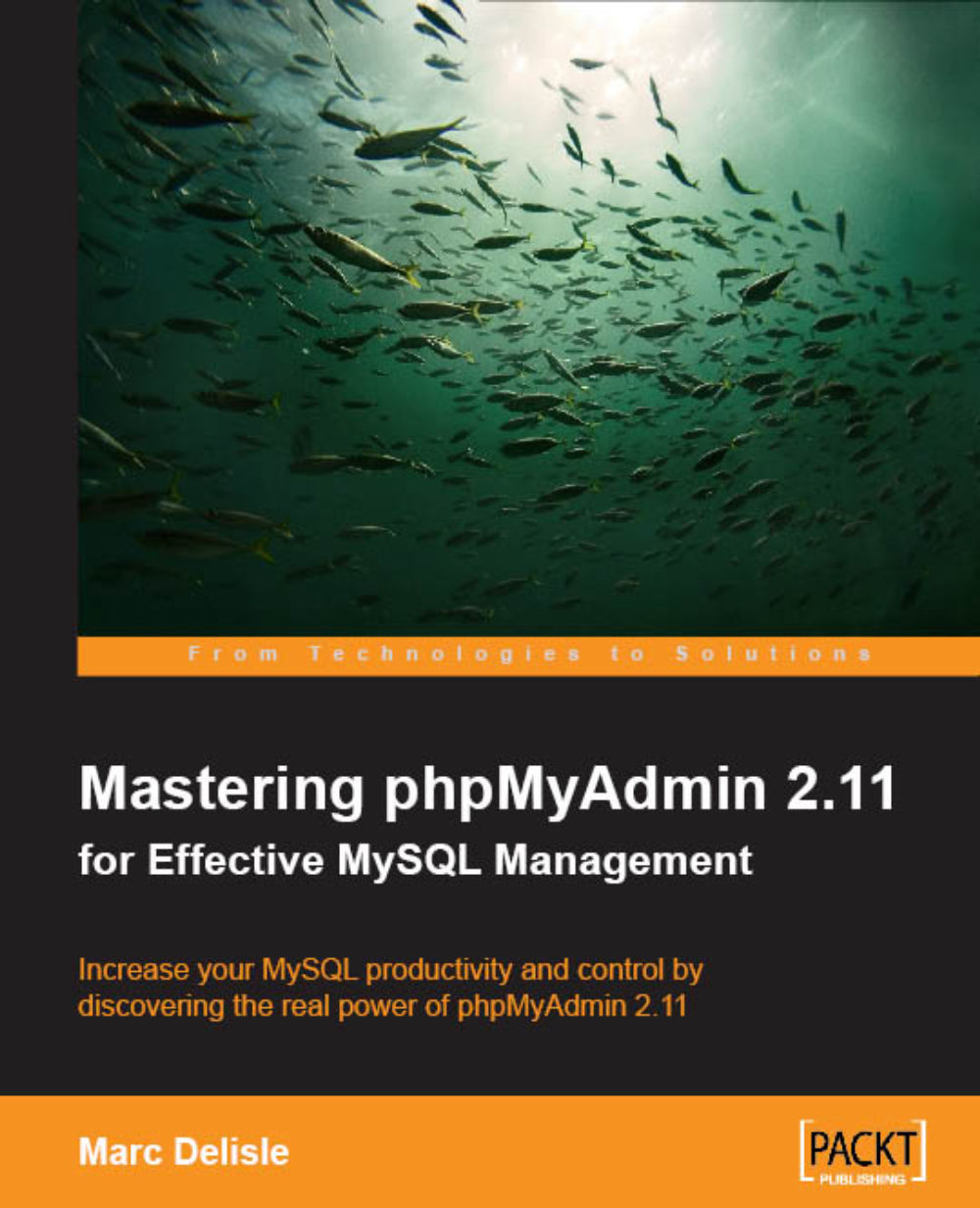
Mastering phpMyAdmin 2.11 for Effective MySQL Management
Overview of this book
 Free Chapter
Free Chapter

