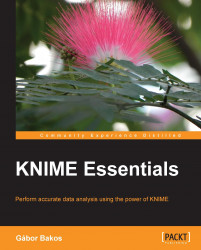Doing the same thing multiple times might look like a bad idea, but we usually are doing slightly different things in each iteration, and with loops, we can factor out the repetition, and our workflows are easily reused.
A few notes about the loops:
The flow variables that they generate are read-only; when you replace them, you do not modify them (as those are handled internally), just hide them from further processing
The loops can be nested, so it is possible to have things done quite a lot of times
The simple Counting Loop Start node just feeds the same input table (as many times as specified) to the loop, each time increasing the currentIteration flow variable.
When you would like to iterate without the [0, maxIteration-1] interval or the preferred increment is not one, you should consider using the Interval Loop Start node instead of the counting.
Iterating through a table and splitting the input table to smaller chunks can be useful when it is too large to handle it with the workflow...