-
Book Overview & Buying
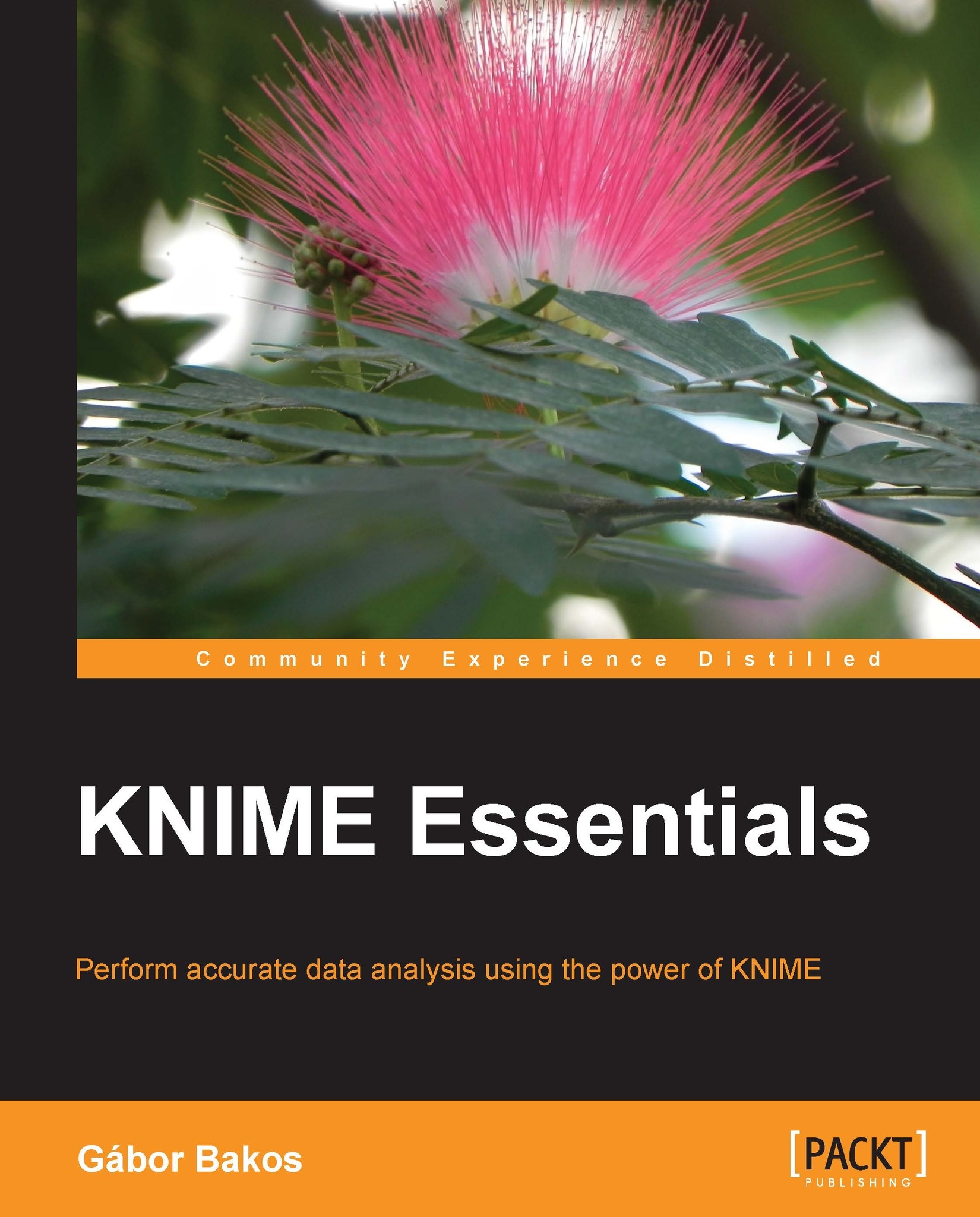
-
Table Of Contents
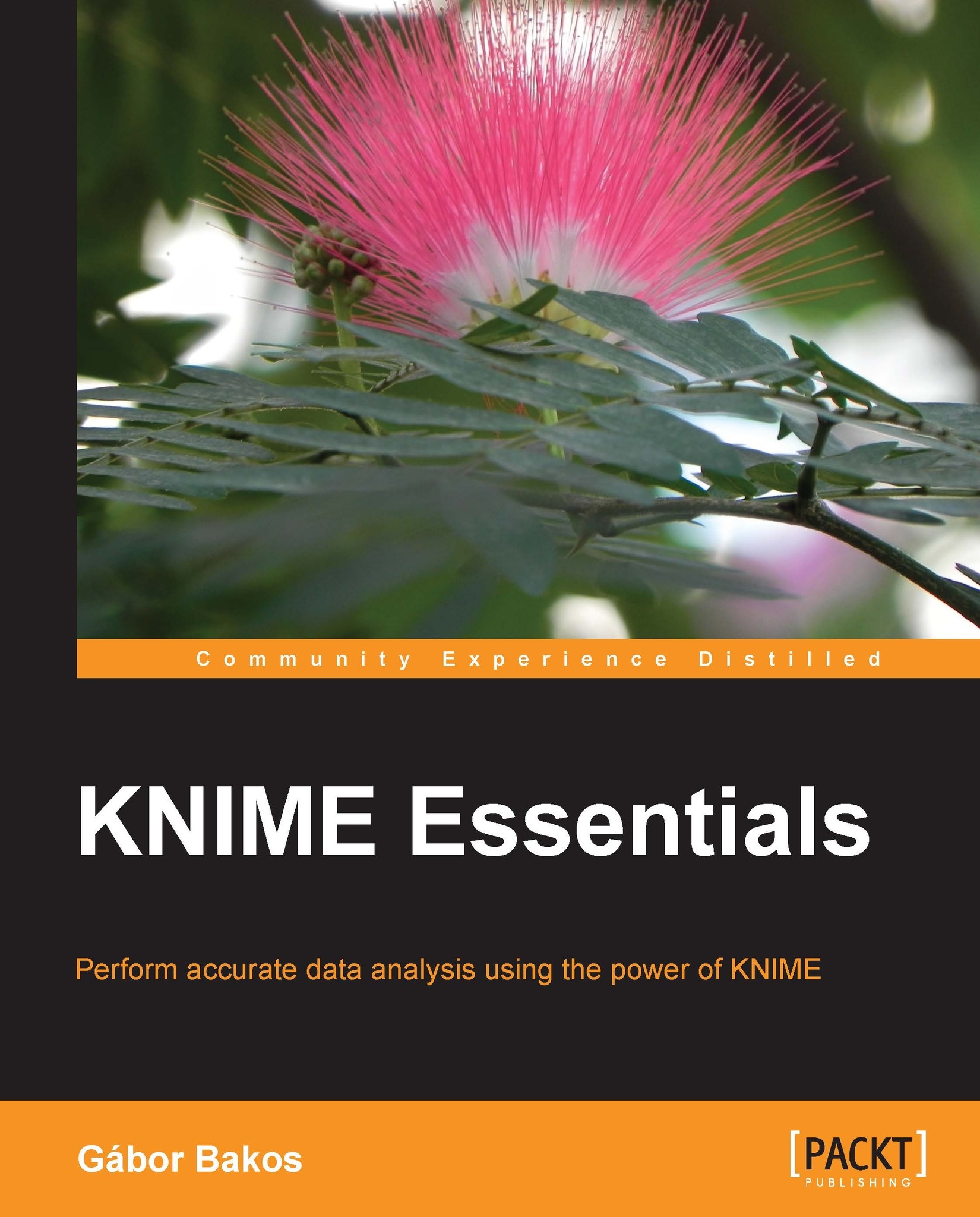
KNIME Essentials
By :
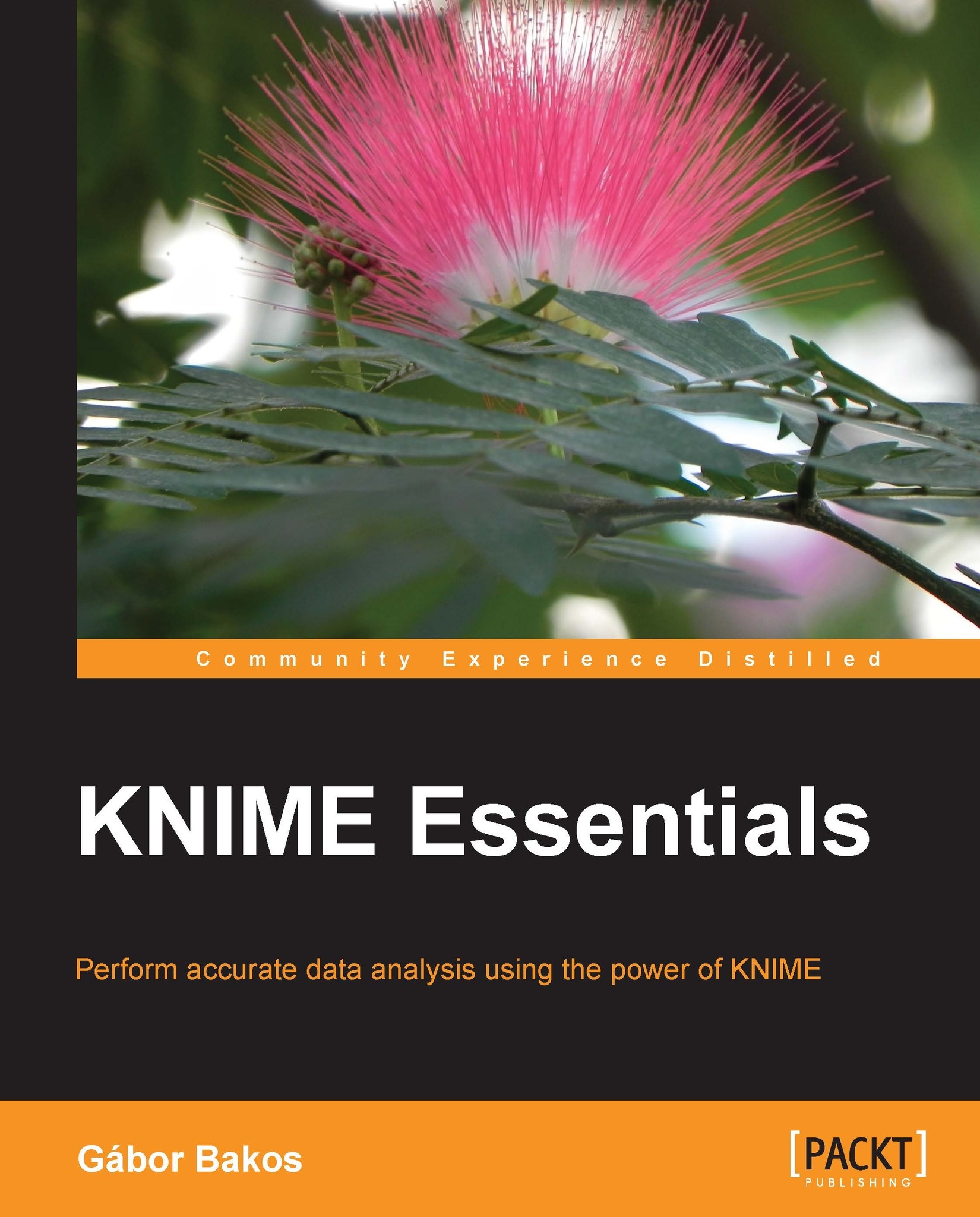
KNIME Essentials
By:
Overview of this book
 Free Chapter
Free Chapter
 Sign In
Start Free Trial
Sign In
Start Free Trial
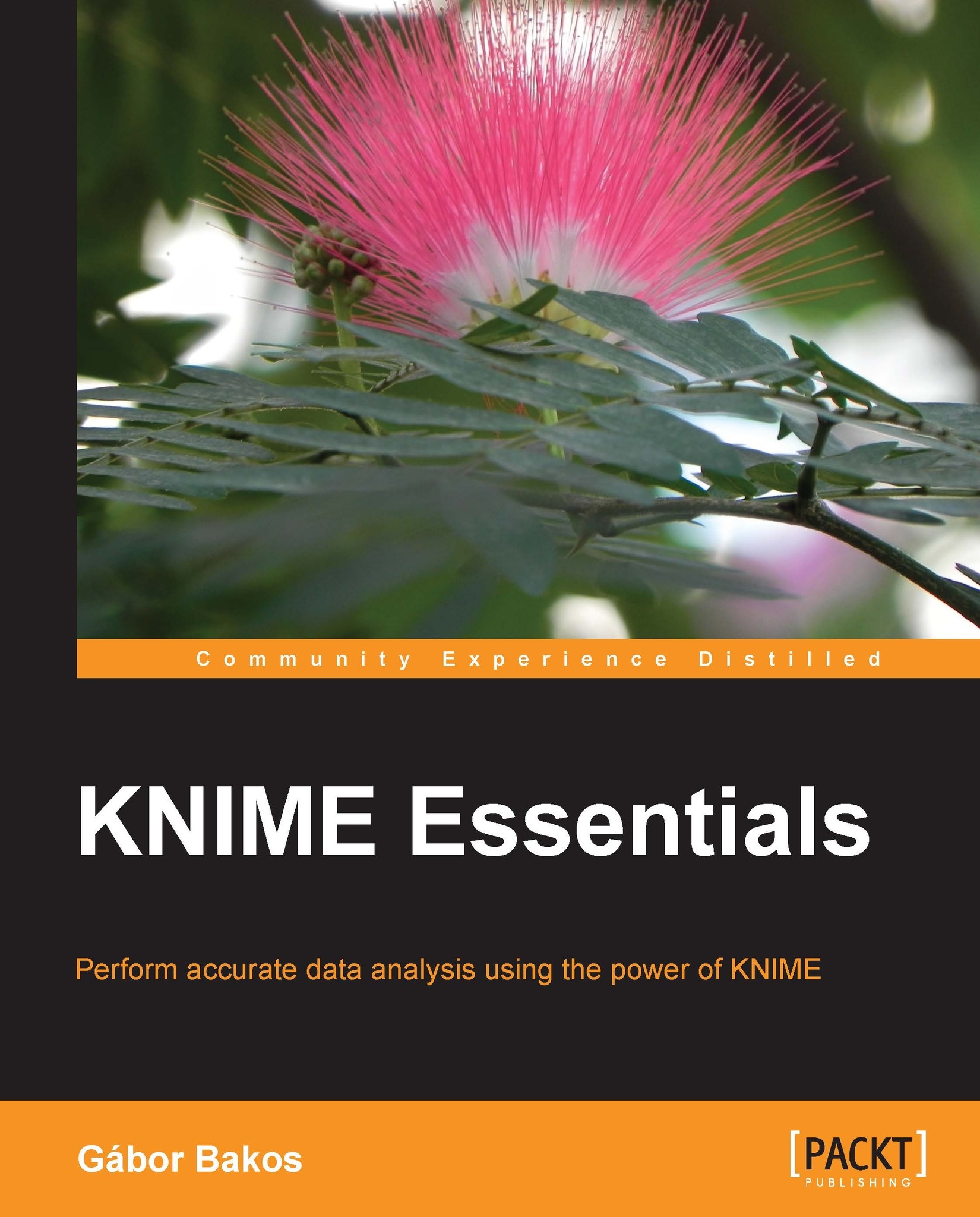
 Free Chapter
Free Chapter
At the end, the goal is to have a nice document with all the data transformed according to the report design.
To export rptdocument (the report document), navigate to Run | Generate Document. This way, you will be able to use this in other frameworks compatible with BIRT, such as a report server. For details check the BIRT integration guide:
http://www.eclipse.org/birt/phoenix/deploy/
When you want to export the report in a more static format, you should select one of the options in Run | View Report, or use the icon that resembles "Earth" from the icon's menu to access the same options. The default installation has the following options to export the document: Web Viewer (it is an interactive local or remote report viewer), doc, HTML, odp, ods, odt, pdf, postscript, ppt, and xls.
The ppt support is not ideal; visit the following link for more information:https://bugs.eclipse.org/bugs/show_bug.cgi?id=328982
When you either generate or just view the report, you will be...
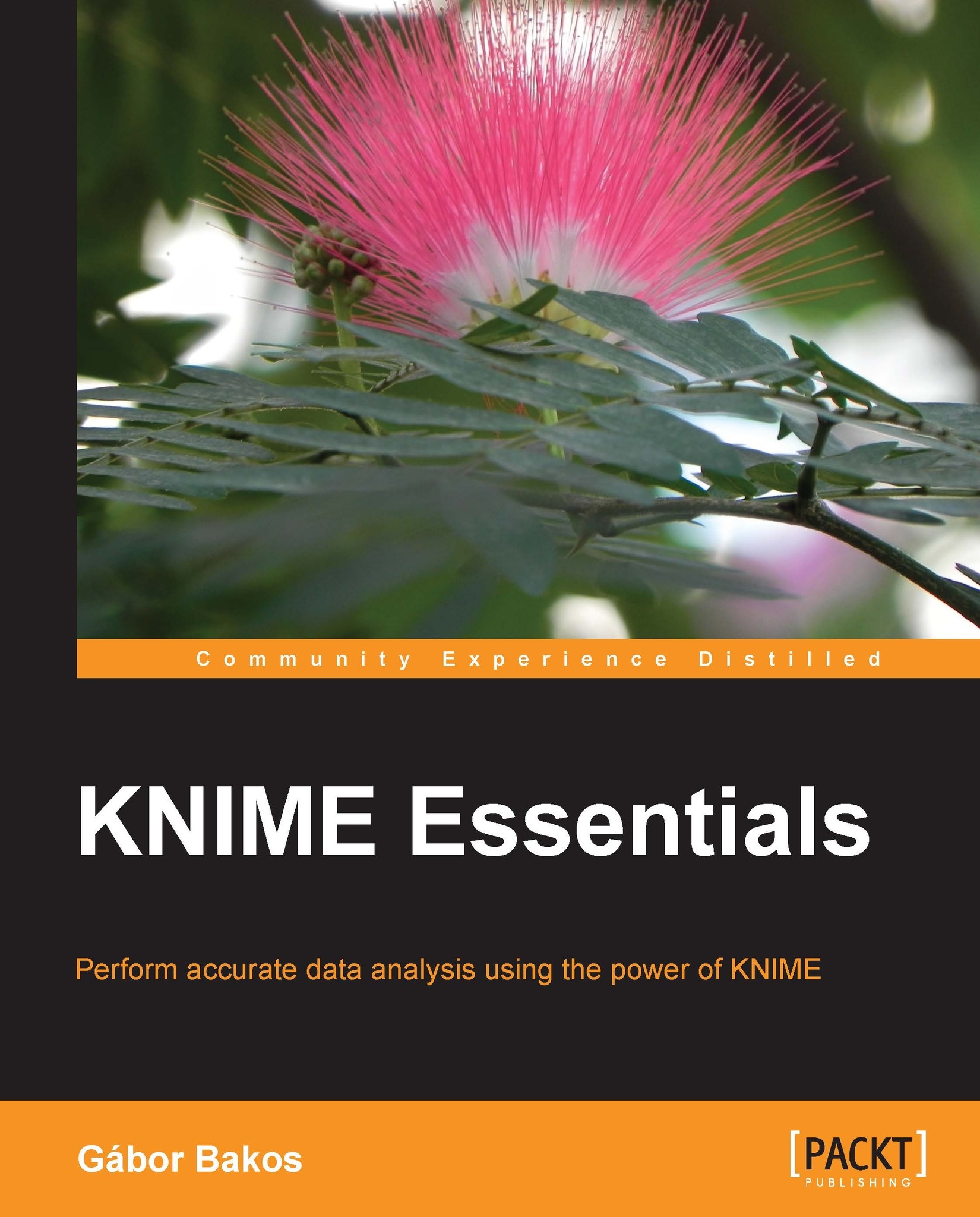
Change the font size
Change margin width
Change background colour