-
Book Overview & Buying
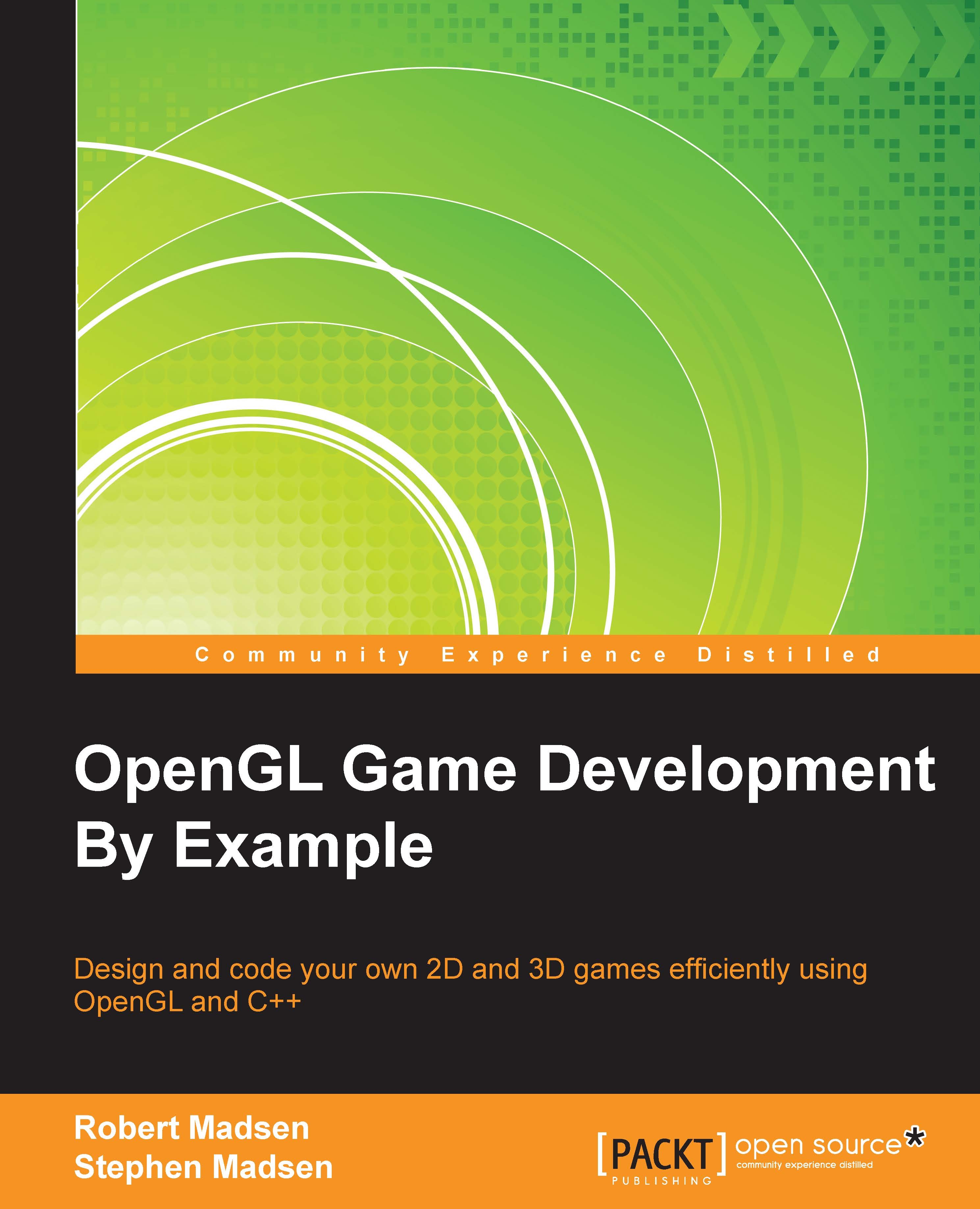
-
Table Of Contents
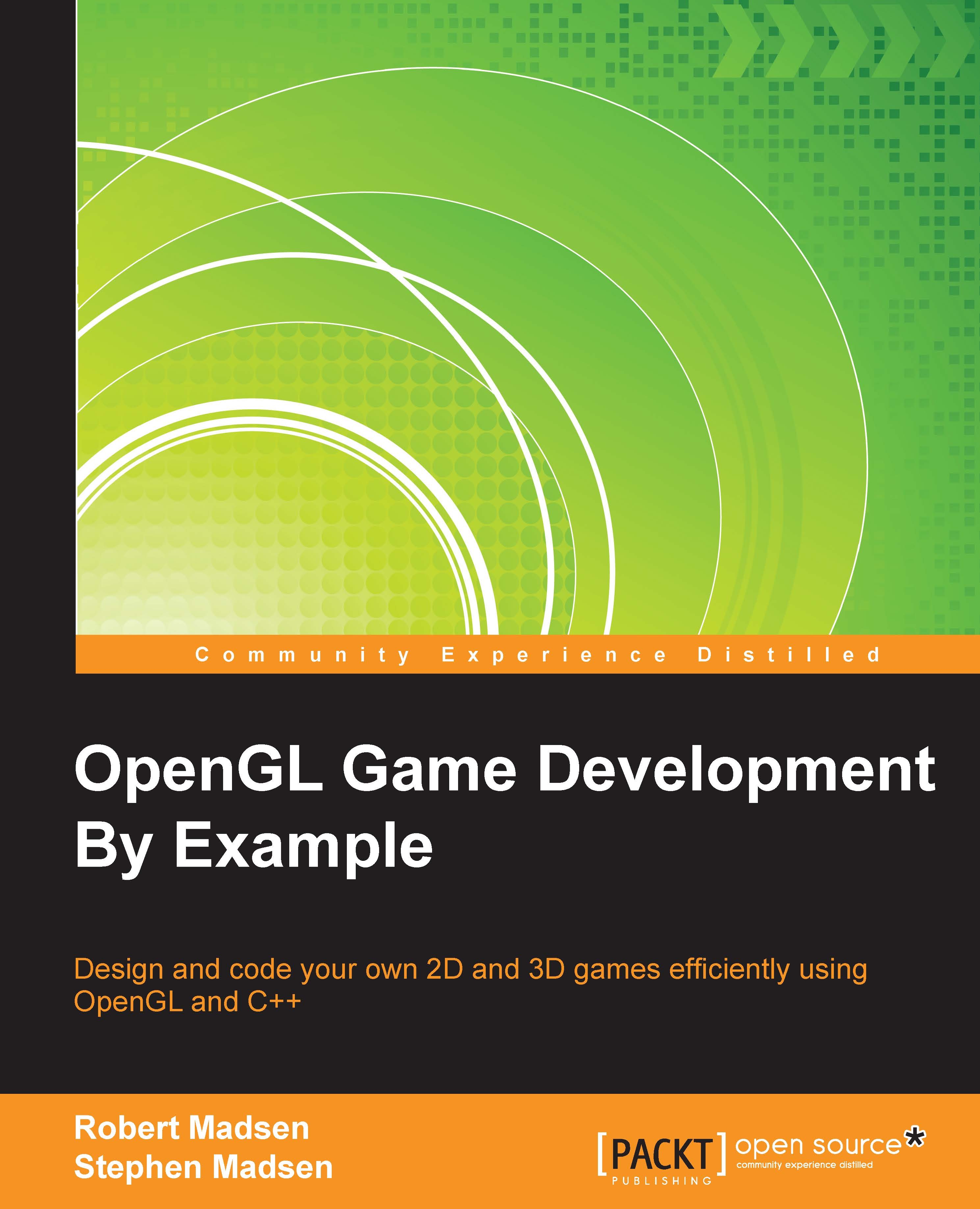
OpenGL Game Development By Example
By :
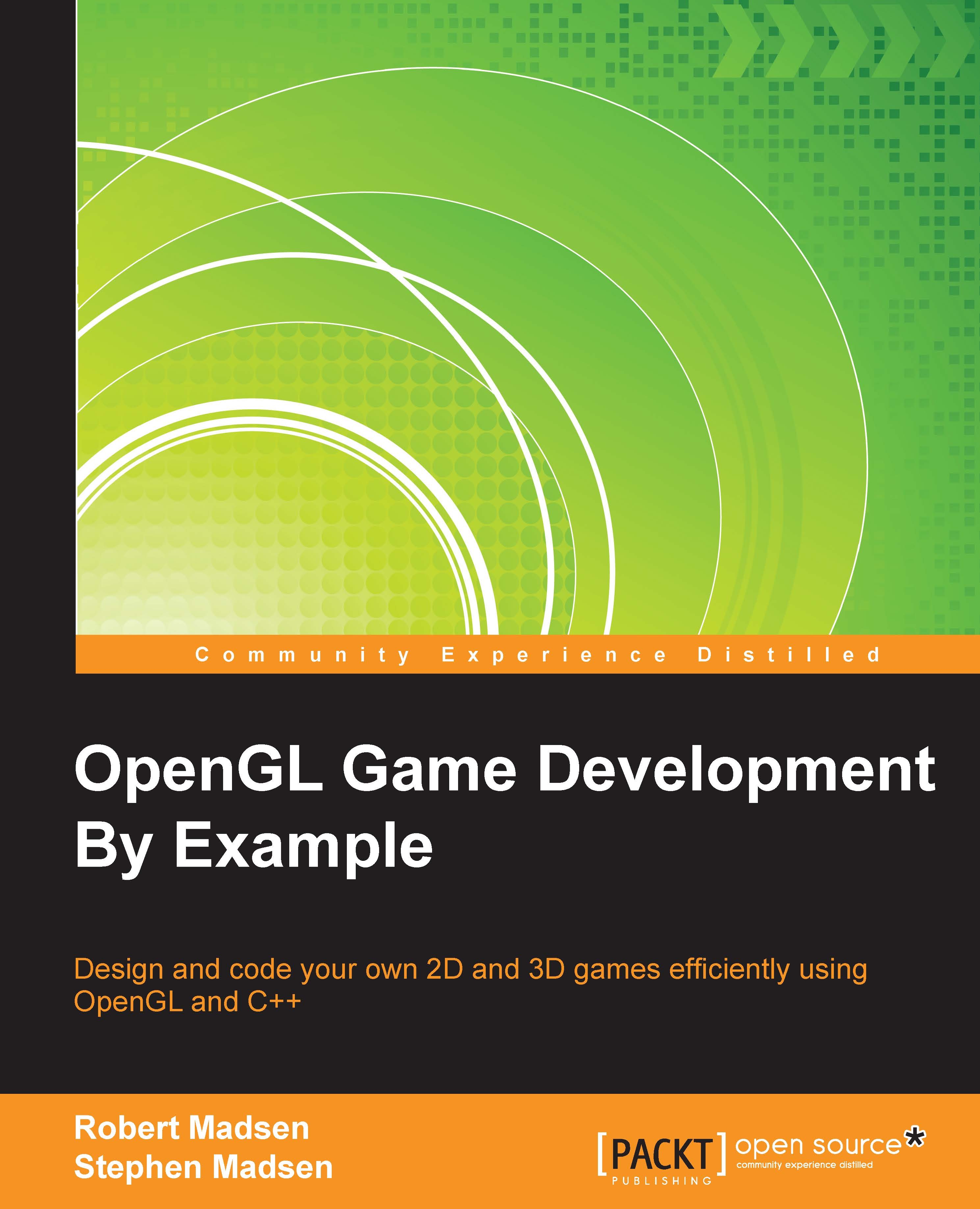
OpenGL Game Development By Example
By:
Overview of this book
OpenGL is one of the most popular rendering SDKs used to develop games. OpenGL has been used to create everything from 3D masterpieces running on desktop computers to 2D puzzles running on mobile devices. You will learn to apply both 2D and 3D technologies to bring your game idea to life.
There is a lot more to making a game than just drawing pictures and that is where this book is unique! It provides a complete tutorial on designing and coding games from the setup of the development environment to final credits screen, through the creation of a 2D and 3D game.
The book starts off by showing you how to set up a development environment using Visual Studio, and create a code framework for your game. It then walks you through creation of two games–a 2D platform game called Roboracer 2D and a 3D first-person space shooter game–using OpenGL to render both 2D and 3D graphics using a 2D coordinate system. You'll create sprite classes, render sprites and animation, and navigate and control the characters. You will also learn how to implement input, use audio, and code basic collision and physics systems. From setting up the development environment to creating the final credits screen, the book will take you through the complete journey of creating a game engine that you can extend to create your own games.
Table of Contents (14 chapters)
Preface
 Free Chapter
Free Chapter
1. Building the Foundation
2. Your Point of View
3. A Matter of Character
4. Control Freak
5. Hit and Run
6. Polishing the Silver
7. Audio Adrenaline
8. Expanding Your Horizons
9. Super Models
10. Expanding Space
12. Conquer the Universe
Index
