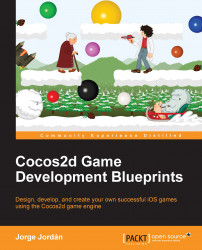In this section, we will implement a classic red and yellow life bar that will represent changes whenever we have been damaged.
First of all, declare two new draw nodes in GameScene.m by adding the following lines after BOOL _zombieCollisionDetected;:
// Draw nodes to represent life bar
CCDrawNode *_lifeBarYellow;
CCDrawNode *_lifeBarRed;Initialize them with these lines at the end of the init method just before return self;:
_lifeBarYellow = [CCDrawNode node];
_lifeBarRed = [CCDrawNode node];
[self createLifeBars];Implement the method with this block of code:
- (void) createLifeBars {
float rectHeight = 70.0;
float rectWidth = _zombie.lifePoints * 40;
float positionX = 20;
float positionY = [CCDirector sharedDirector].viewSize.height - rectHeight - 20;
// Creating array of vertices
CGPoint vertices[4];
vertices[0] = CGPointMake(positionX, positionY); //bottom-left
vertices[1] = CGPointMake(positionX, positionY + rectHeight...