-
Book Overview & Buying
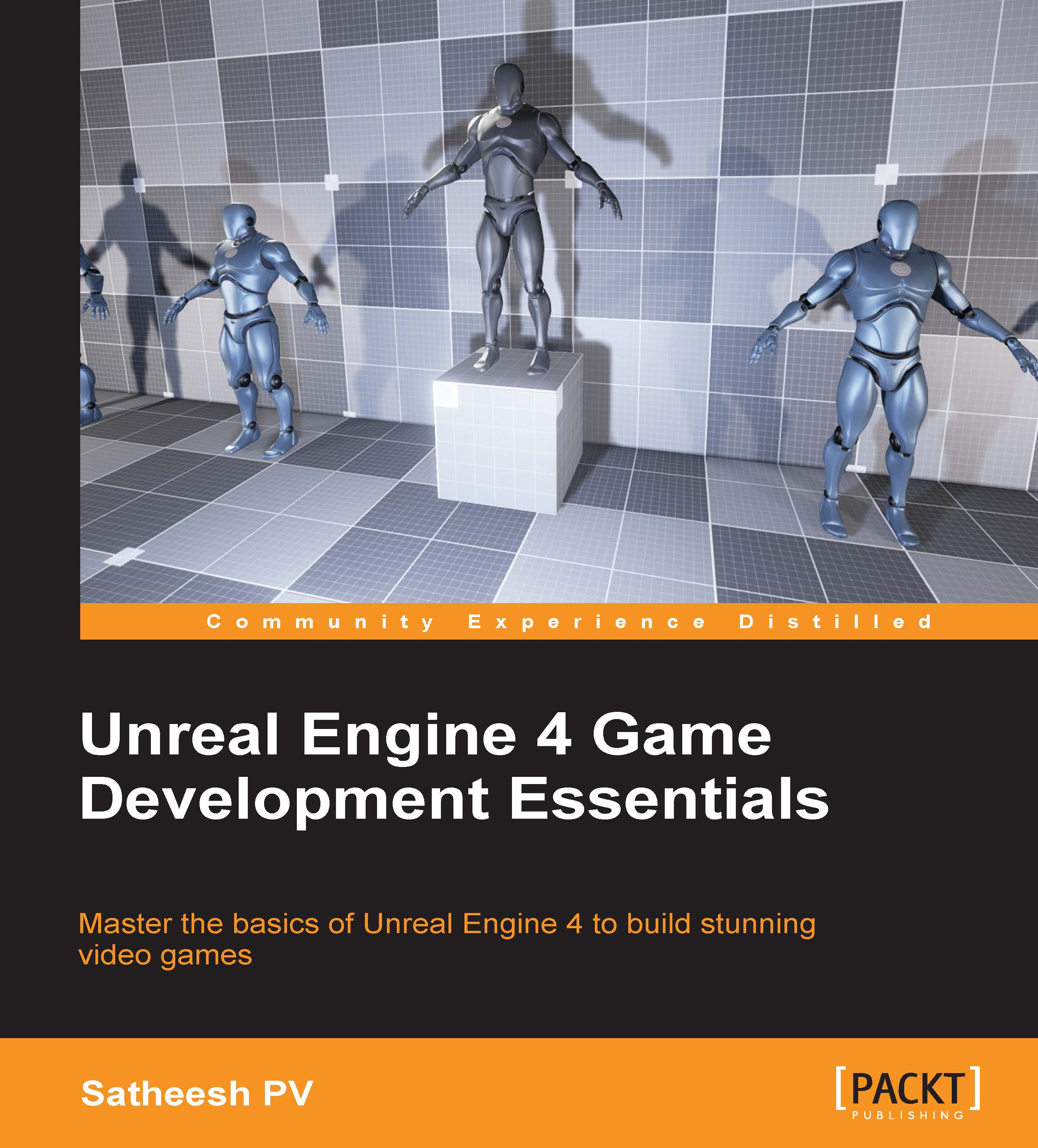
-
Table Of Contents
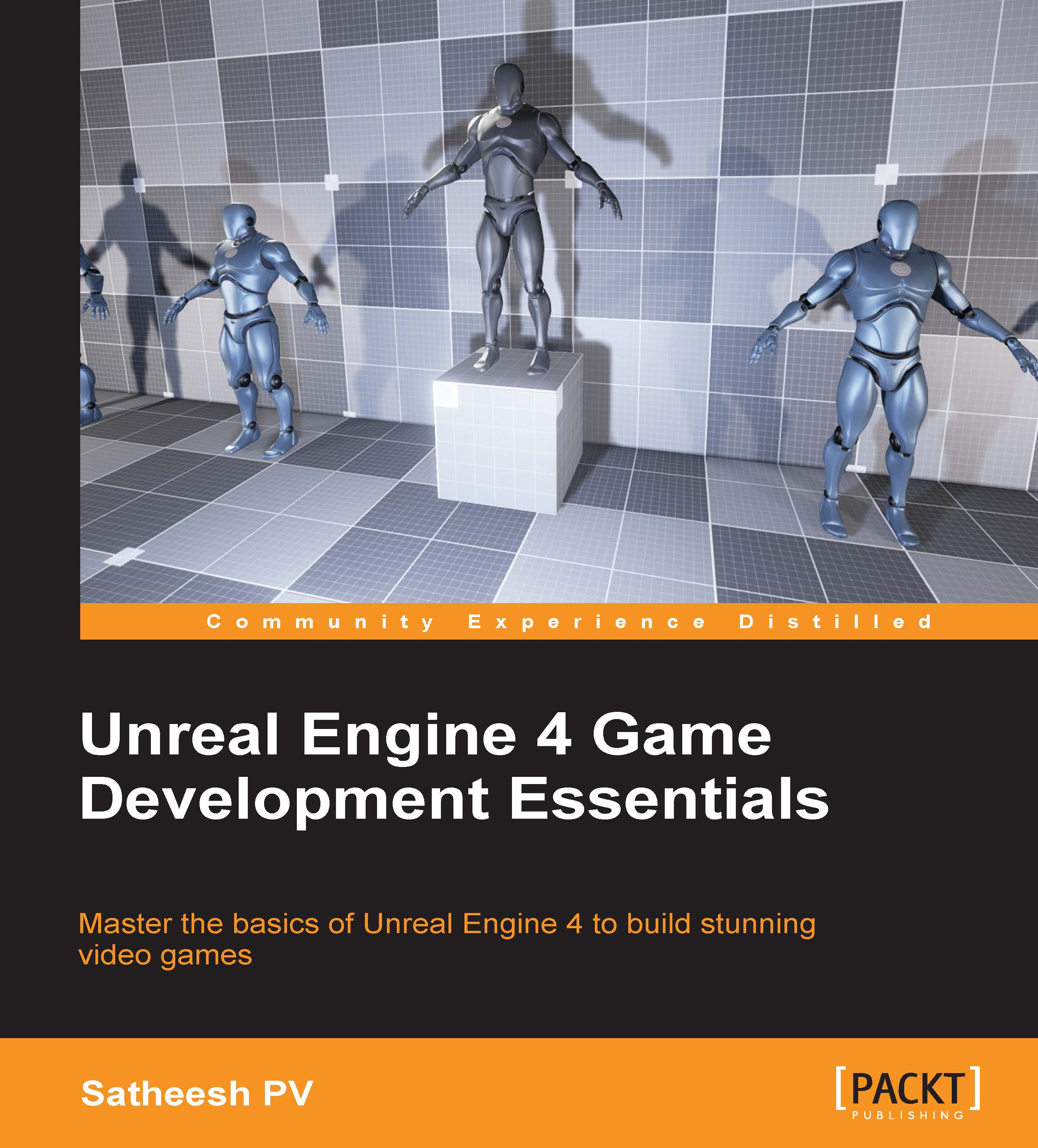
Unreal Engine 4 Game Development Essentials
By :
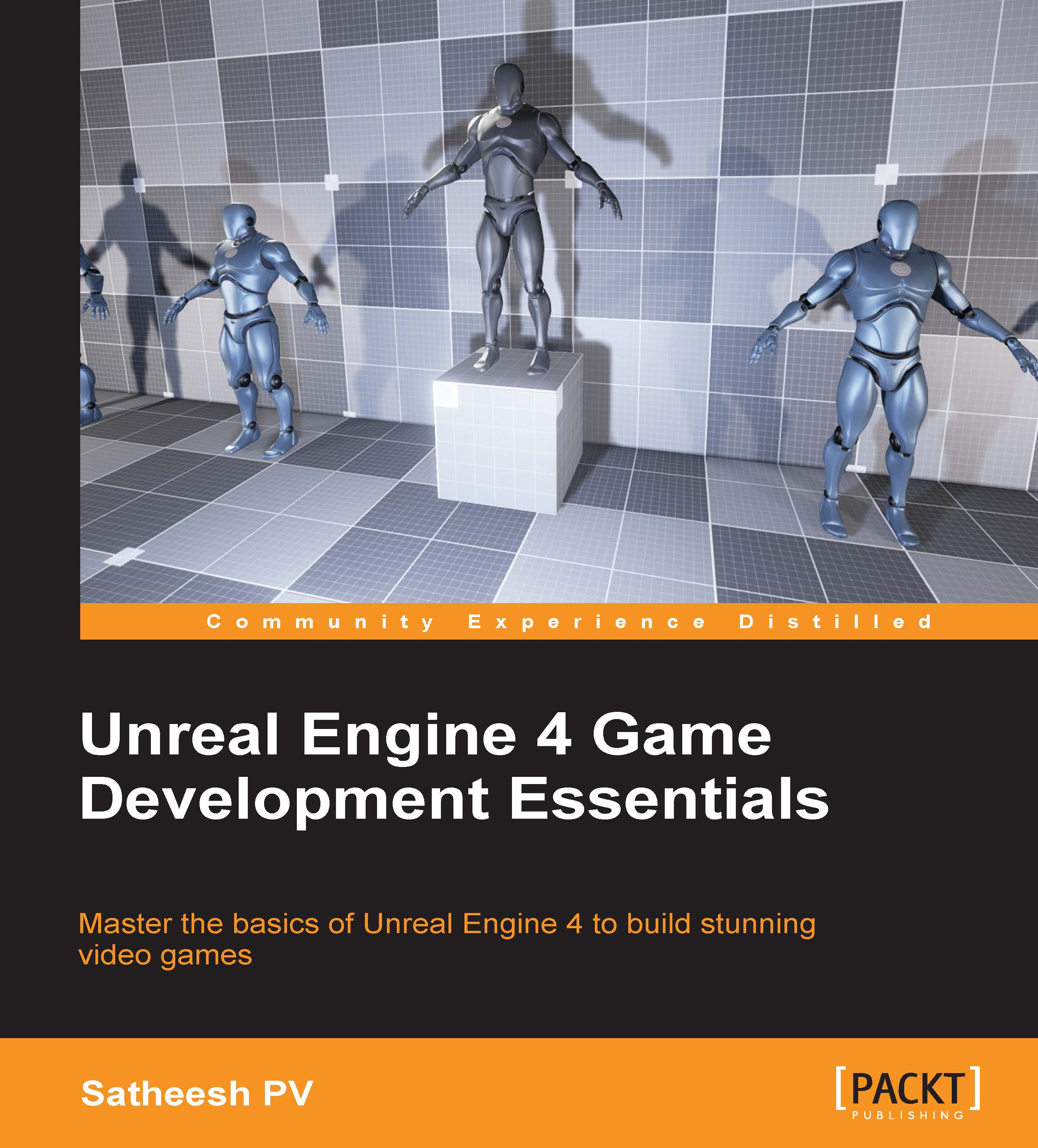
Unreal Engine 4 Game Development Essentials
By:
Overview of this book
Unreal Engine 4 is a complete suite of game development tools that gives you power to develop your game and seamlessly deploy it to iOS and Android devices. It can be used for the development of simple 2D games or even stunning high-end visuals. Unreal Engine features a high degree of portability and is a tool used by many game developers today.
This book will introduce you to the most popular game development tool called Unreal Engine 4 with hands-on instructions for building stunning video games. You will begin by creating a new project or prototype by learning the essentials of Unreal Engine by getting familiar with the UI and Content Browser. Next, we'll import a sample asset from Autodesk 3ds max and learn more about Material Editor. After that we will learn more about Post Process. From there we will continue to learn more about Blueprints, Lights, UMG, C++ and more.
Table of Contents (13 chapters)
Preface
 Free Chapter
Free Chapter
1. Introduction to Unreal Engine 4
2. Importing Assets
4. Post Process
6. Blueprints
7. Matinee
8. Unreal Motion Graphics
9. Particles
10. Introduction to Unreal C++
11. Packaging Project
Index
