-
Book Overview & Buying
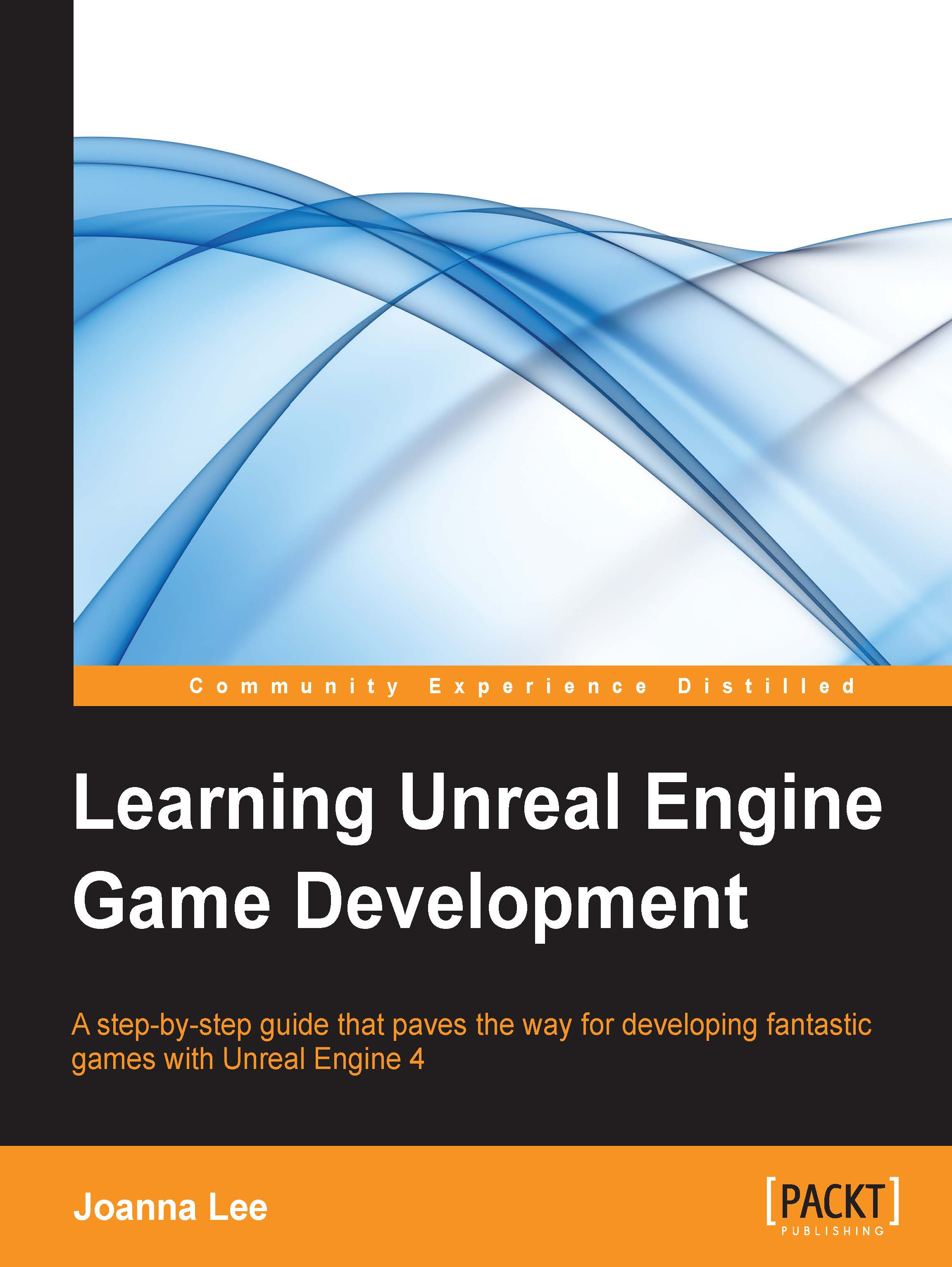
-
Table Of Contents
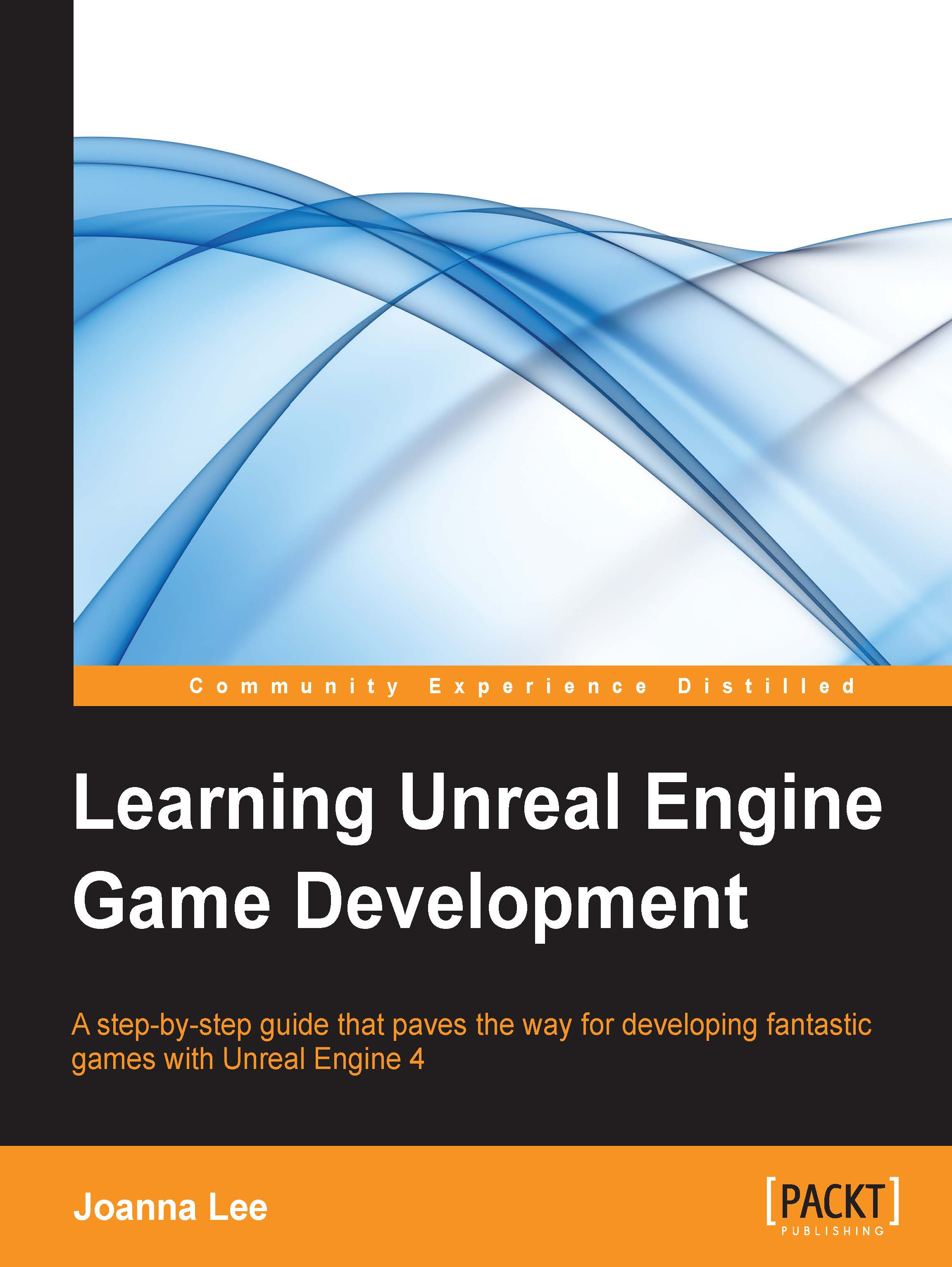
Learning Unreal Engine Game Development
By :
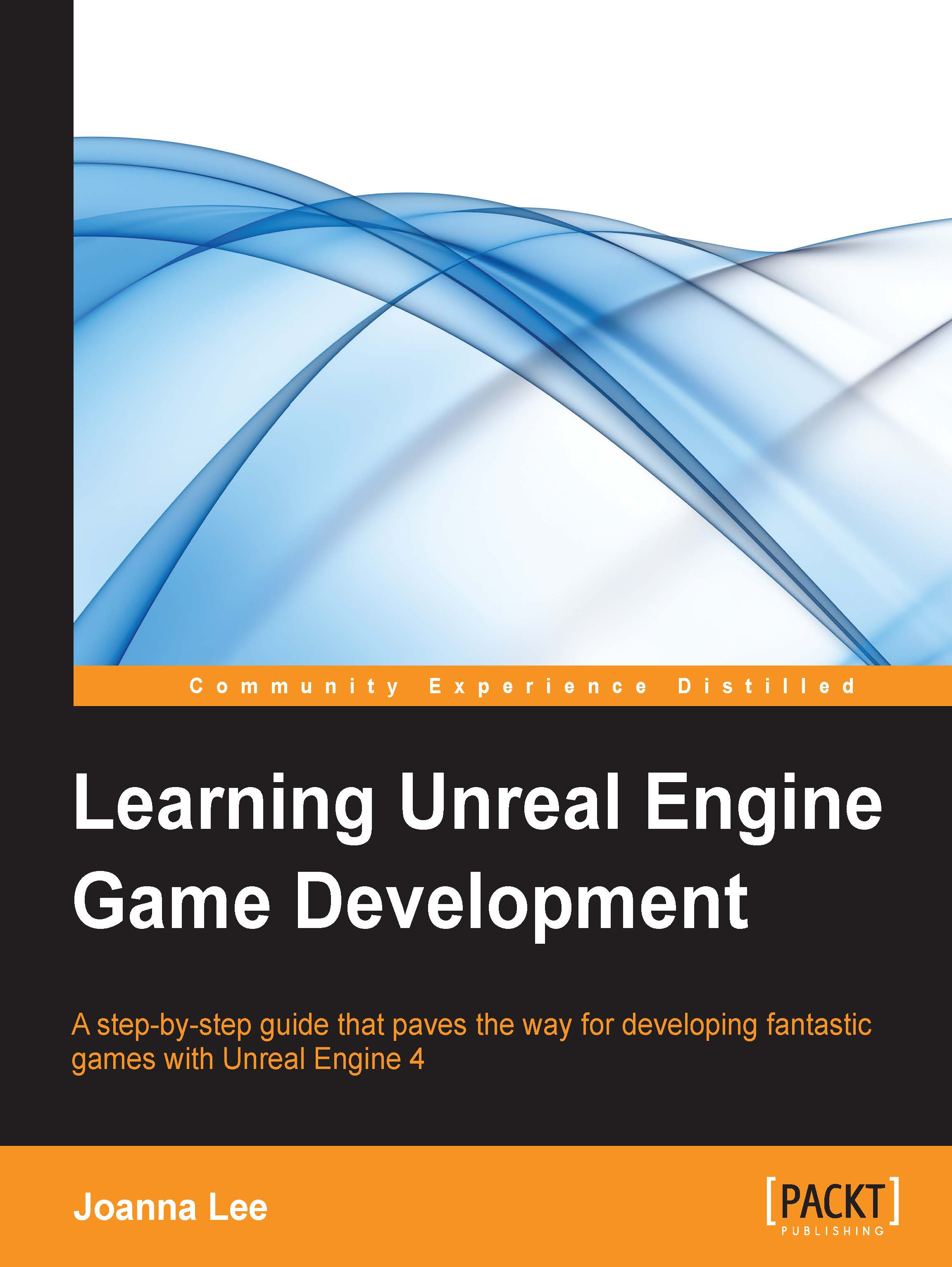
Learning Unreal Engine Game Development
By:
Overview of this book
Unreal Engine 4 is a powerful game development engine that provides rich functionalities to create 2D and 3D games across multiple platforms. Many people know what a game is and they play games every day, but how many of them know how to create a game? Unreal Engine technology powers hundreds of games, and thousands of individuals have built careers and companies around skills developed using this engine.
Learning Unreal Engine 4 Game Development starts with small, simple game ideas and playable projects that you can actually finish. The book first teaches you the basics of using Unreal Engine to create a simple game level. Then, you'll learn how to add details such as actors, animation, effects, and so on to the game. The complexity will increase over the chapters and the examples chosen will help you learn a wide variety of game development techniques. This book aims to equip you with the confidence and skills to design and build your own games using Unreal Engine 4. By the end of this book, you'll have learnt about the entire Unreal suite and know how to successfully create fun, simple games.
Table of Contents (9 chapters)
Preface
 Free Chapter
Free Chapter
1. An Overview of Unreal Engine
2. Creating Your First Level
3. Game Objects – More and Move
4. Material and Light
5. Animation and AI
6. A Particle System and Sound
7. Terrain and Cinematics
Index
