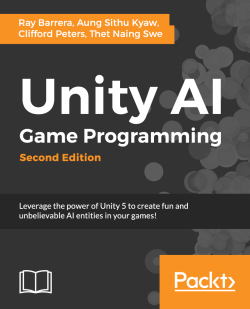Let's go ahead and create an animator controller in your assets folder. This will be your enemy tank's state machine. Call it EnemyFsm.
This state machine will drive the tank's basic actions. As described earlier, in our example, the enemy can patrol, chase, and shoot the player. Let's go ahead and set up our state machine. Select the EnemyFsm asset and open up the Animator window.
Now, we'll go ahead and create three empty states that will conceptually and functionally represent our enemy tank's states. Name them Patrol, Chase, and Shoot. Once they are created and named, we'll want to make sure we have the correct default state assigned. At the moment, this will vary depending on the order in which you created and named the states, but we want the Patrol state to be the default state, so right-click on it and select Set as Layer Default State. Now it is colored orange and the Entry state is connected to it.