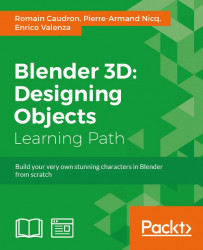In this chapter, we will be covering the following recipes:
- Preparing an ideal Cycles interface for material creation
- Naming materials and textures
- Creating node groups
- Grouping nodes under frames for easier reading
- Linking materials and node groups
As with Blender Internal materials, Cycles materials can (and should) be organized to optimize your workflow.
Material nodes in Cycles can easily grow quite complex, and it's sometimes a good idea to split and label the different parts of a shader's network, just to make the meaning of the different sections clearer (even to yourself because maybe at a certain point of your workflow, you will forget how exactly that 120-node material you made a couple of months ago works). Moreover, organized materials can be easily reused in other files and projects or as parts of bigger and different materials.
Organization of materials is basically done by grouping them or giving them proper names...