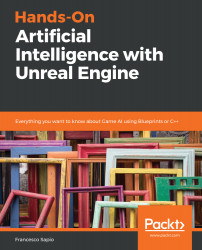Overview of this book
Learning how to apply artificial intelligence ( AI ) is crucial and can take the fun factor to the next level, whether you're developing a traditional, educational, or any other kind of game. If you want to use AI to extend the life of your games and make them challenging and more interesting, this book is for you.
The book starts by breaking down AI into simple concepts to get a fundamental understanding of it. Using a variety of examples, you will work through actual implementations designed to highlight key concepts and features related to game AI in UE4. You will learn to work through the built-in AI framework in order to build believable characters for every game genre (including RPG, Strategic, Platform, FPS, Simulation, Arcade, and Educational). You will learn to configure the Navigation, Environmental Querying, and Perception systems for your AI agents and couple these with Behavior Trees, all accompanied with practical examples. You will also explore how the engine handles dynamic crowds. In the concluding chapters, you will learn how to profile, visualize, and debug your AI systems to correct the AI logic and increase performance.
By the end of the book, your AI knowledge of the built-in AI system in Unreal will be deep and comprehensive, allowing you to build powerful AI agents within your projects.