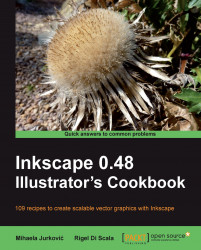Inkscape is frequently mentioned, and lauded, as one of the best examples of open-source software available today. It is a mature, feature-full and flexible product, thanks to a very dedicated developer community. The latest version, 0.48, adds new tools, such as the Airbrush (which many have longed for), and advanced path editing, among many other additions and improvements.
Vector graphics are becoming increasingly important at the turn of this decade, now that the World Wide Web has begun its transition towards HTML5 technologies. All the major Web browsers are striving to conform to the SVG specification, as the attractiveness of scalable, high definition, three-dimensional, and Flash-free Web sites and games is irresistible. The future is bright, but the true outcome will ultimately depend on one decisive factor: user and developer adoption.
This is why a non-proprietary authoring tool such as Inkscape is important: it is a professional package for creating quality vector graphics which is freely available for everybody to use. Whether you wish to create Web site mockups, wallpapers to share with an Internet community, high-quality advertisements for the newspaper industry, digital art for a gallery exposition, or simply a Happy Birthday for your grandmother, Inkscape is available now and without limitations, to help you achieve your goal.
Chapter 1, Creating and Editing Objects - Familiarize yourself with the user-interface and start drawing simple vector shapes.
Chapter 2, Editing Colors - Learn the basics of coloring and use gradients to their full effect, by replicating an iconic image of a famous movie.
Chapter 3, Speeding Up Your Workflow - Streamline and accelerate development with a set of commonly used techniques, tips and tricks.
Chapter 4, Creating and Editing Clones - Use shape cloning to rapidly create interesting complexity in your drawing.
Chapter 5, Live Path Effects - Create, assemble, and replicate objects programmatically in a variety of scenarios.
Chapter 6, Extensions - Take full advantage of the many extensions available in Inkscape, to inspire and enhance your work.
Chapter 7, SVG Filters - Experiment with SVG filter effects, taking vector graphics to a new level of sophistication, and create your own!
Chapter 8, Putting it All Together - Use your knowledge, skills, and intuition to solve graphical problems in a variety of scenarios.
Chapter 9, Raster and Almost Raster - Befriend bitmaps and use them in your vector drawings, by importing, converting (tracing), and exporting.
Chapter 10, Web Graphics Preparation - Learn to design and prepare graphics for the modern web, from small but detailed widgets to the complete layout of webpage mockup.
Chapter 11, SVG in Websites - Use vector graphics in your websites, games, and presentations, with the help of new extensions available in version 0.48.
Chapter 12, Draw Freely - Complete your knowledge on SVG and Inkscape, by learning about document metadata, compiling the software from source, and programming your own extensions using Python!
You will, of course, need a working installation of Inkscape 0.48, or a more recent version if available. You can download an installer for your operating system from the official website:
You will also need a programmers text-editor, perhaps a little more advanced than a vanilla notepad. Consider using TextEdit (Mac), GEdit (GNOME), KWrite (KDE), or Notepad++ (Windows). This last editor can be downloaded for free at:
Finally, if you are interested in developing extensions for Inkscape, you will need to install the Python programming library and tools in order to complete the relative recipes in this book. You can download the necessary software from the official Python web portal:
The first chapters of this book are aimed at the beginner with no previous experience of vector graphics design software packages. We will provide the fundamental concepts, an overview of the user interface, and start drawing straight away. No artistic talent is needed, just a bit of curiosity. The intermediate user will find these initial recipes useful in improving his or her competence in the use of the basic tools and workflows. The goal is to bring the reader to a level of expertise adequate for tackling the rest of the material in the book.
The more expert users will appreciate the later chapters, where we will illustrate advanced topics and demonstrate techniques for producing professional quality art, for use in web design, game development, and many other realms.
Whether you are a beginner or a battle-hardened veteran, a casual doodler or an academic artist, we hope you will enjoy the recipes in this book and find inspiration for your future works of art.
In this book, you will find a number of styles of text that distinguish between different kinds of information. Here are some examples of these styles, and an explanation of their meaning.
Code words in text are shown as follows: " License information is also inserted under svg:metadata element."
A block of code is set as follows:
r=int(round(max(r*FACTOR,0))) g=int(round(max(g*FACTOR,0))) b=int(round(max(b*FACTOR,0))) return '%02x%02x%02x' % (r,g,b)
When we wish to draw your attention to a particular part of a code block, the relevant lines or items are set in bold:
r=int(round(max(r*FACTOR,0)))
g=int(round(max(g*FACTOR,0)))
b=int(round(max(b*FACTOR,0)))
return '%02x%02x%02x' % (r,g,b)
Any command-line input or output is written as follows:
$ inkscape --usage
Usage: inkscape [-VzgDCjtTXYWHSx?] [-V|--version] [-z|--without-gui]
[-g|--with-gui] [-f|--file=FILENAME] [-p|--print=FILENAME]
[-e|--export-png=FILENAME] [-d|--export-dpi=DPI]
New terms and important words are shown in bold. Words that you see on the screen, in menus or dialog boxes for example, appear in the text like this: " The information we entered into the Document Metadata dialog is inserted into SVG code."
Feedback from our readers is always welcome. Let us know what you think about this book — what you liked or may have disliked. Reader feedback is important for us to develop titles that you really get the most out of.
To send us general feedback, simply send an e-mail to <[email protected]>, and mention the book title via the subject of your message.
If there is a book that you need and would like to see us publish, please send us a note in the SUGGEST A TITLE form on www.packtpub.com or e-mail <[email protected]>.
If there is a topic that you have expertise in and you are interested in either writing or contributing to a book, see our author guide on www.packtpub.com/authors.
Now that you are the proud owner of a Packt book, we have a number of things to help you to get the most from your purchase.
You can download the example code files for all Packt books you have purchased from your account at http://www.PacktPub.com. If you purchased this book elsewhere, you can visit http://www.PacktPub.com/support and register to have the files e-mailed directly to you.
Although we have taken every care to ensure the accuracy of our content, mistakes do happen. If you find a mistake in one of our books — maybe a mistake in the text or the code — we would be grateful if you would report this to us. By doing so, you can save other readers from frustration and help us improve subsequent versions of this book. If you find any errata, please report them by visiting http://www.packtpub.com/support, selecting your book, clicking on the errata submission form link, and entering the details of your errata. Once your errata are verified, your submission will be accepted and the errata will be uploaded on our website, or added to any list of existing errata, under the Errata section of that title. Any existing errata can be viewed by selecting your title from http://www.packtpub.com/support.
Piracy of copyright material on the Internet is an ongoing problem across all media. At Packt, we take the protection of our copyright and licenses very seriously. If you come across any illegal copies of our works, in any form, on the Internet, please provide us with the location address or website name immediately so that we can pursue a remedy.
Please contact us at <[email protected]> with a link to the suspected pirated material.
We appreciate your help in protecting our authors, and our ability to bring you valuable content.
You can contact us at <[email protected]> if you are having a problem with any aspect of the book, and we will do our best to address it.