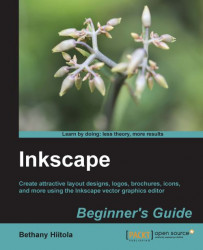Inkscape is available for download for Windows, Macintosh, Linux, or Solaris operating systems. Before you install Inkscape, you will need to check that you have all of the required elements, listed as follows:
- Operating system: Windows XP, Vista, 7, Mac OS X 10.4 Tiger, 10.5 Leopard or 10.6 Snow Leopard, or higher. Most Linux distributions are supported. Note: Windows 98/ME and 2000 are no longer supported.
- To run on the Mac OS X operating system, Inkscape typically runs under X11—an implementation of the X Window System software that makes it possible to run X11-based applications in Mac OS X. The X11 application has shipped with the Mac OS X since version 10.5. Snow Leopard requires Apple X11/XQuartz 2.3.4 or higher. Leopard requires Apple X11 2.1.6 or XQuartz. Tiger requires Apple X11 1.1.3.