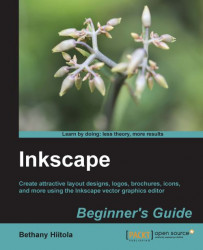Are you ready to jump into the world of graphic design and illustration? Or have you just begun to explore new tools that can broaden your skill set in these specialties? Inkscape Beginner's Guide is the perfect book to start this journey into the world of vector graphics. This book starts at the very basics of a complex, open source tool on the market today — Inkscape 0.48 (current version as of the publication of this book). Learn everything you need to know from setting up a document file to completing your first illustration.
The Inkscape graphics editor can be daunting when just learning the tool. There are so many features one may not know where to start. Inkscape Beginner's Guide can help to alleviate these fears; it takes a simple step-by-step approach to learning the software. It starts at the very beginning, unlocking the secret to the software's interface, explaining menus and the overall areas of the user interface, and then jumps into real projects that illustrate some simple graphic-building concepts.
Expect to learn everything from using paths, text styles, filters, and images — while building a brochure, logo, icons, illustration, and more — all in the context of real graphic design, illustration, or web projects. Using an informative but simple approach, learning Inkscape becomes a fun and interactive process.
Welcome to the world of Inkscape 0.48 and vector graphics! This book is an informational step-by-step beginner's book for someone just starting their journey in using Inkscape 0.48 in the creation of vector graphics. No previous experience using Inkscape 0.48 or other previous vector graphics programs are required. The book will be chalked full of real-world examples, detailed step-by-step instructions and associated screen captures to keep the information approachable yet easy to digest—and don't forget fun!