Chapter 1. Introducing XNA Game Studio
With the release of Windows 95, Microsoft also introduced the DirectX Application Programming Interface (API), which allowed Windows-based applications to integrate closely, in a standard way, with the graphics hardware available on the system. Prior to DirectX, most PC game development targeted MS-DOS, as Windows-based graphics were too slow for most gaming needs.
Although faster, working with the DirectX API could be challenging. The DirectX Software Development Kit (SDK) is targeted at C++, with no official support for other languages. The developer is also faced with large volumes of background work to get a DirectX project to the point where he can display images on the screen before ever considering the logic of the game itself.
In 2002, Microsoft released Managed DirectX as an interface to the API from its new .NET development environment. The .NET Framework consists of a set of code libraries to perform common programming tasks, and the Common Language Runtime (CLR) which allows code written in the various .NET languages (including Visual Basic .NET and C#) to be compiled into common runtime code. In order to support devices such as Windows Mobile phones, a subset of the .NET Framework was released, called the .NET Compact Framework. The .NET CF, as it is often abbreviated, removed non-essential components of the full Framework in the interest of saving storage space on handheld devices.
While Managed DirectX 2.0 was still in the beta phase, the project was cancelled, and Microsoft XNA was introduced in its place. XNA consists of the XNA Framework, a set of code libraries to perform common graphics, sound, and other game related tasks, and XNA Game Studio, an extension of the Visual Studio C# interface that includes a number of project templates to make use of the XNA Framework.
The XNA project templates include an integrated game loop, easy to use (and fast) methods to display graphics, full support for 3D models, and simple access to multiple types of input devices.
In addition to Windows games, XNA allows deployment to both the Xbox 360, the Zune handheld media player (with XNA 3.1) and Windows Phone 7 Series phones (with XNA 4.0). For the first time, a game console manufacturer has released a supported method for individual game developers to create (and sell!) content for their game console. Microsoft has even established the Xbox Indie Games system on Xbox Live to allow you to sell your creations to the world.
Tip
What does XNA stand for, anyway?
According to the developers, XNA is an acronym for "XNA's Not Acronymed".
In this introductory chapter you will:
- Look at an overview of the games presented in this book
- Download and install XNA Game Studio
- Create a new Windows Game project
- Modify the default Windows Game template to build your first XNA game
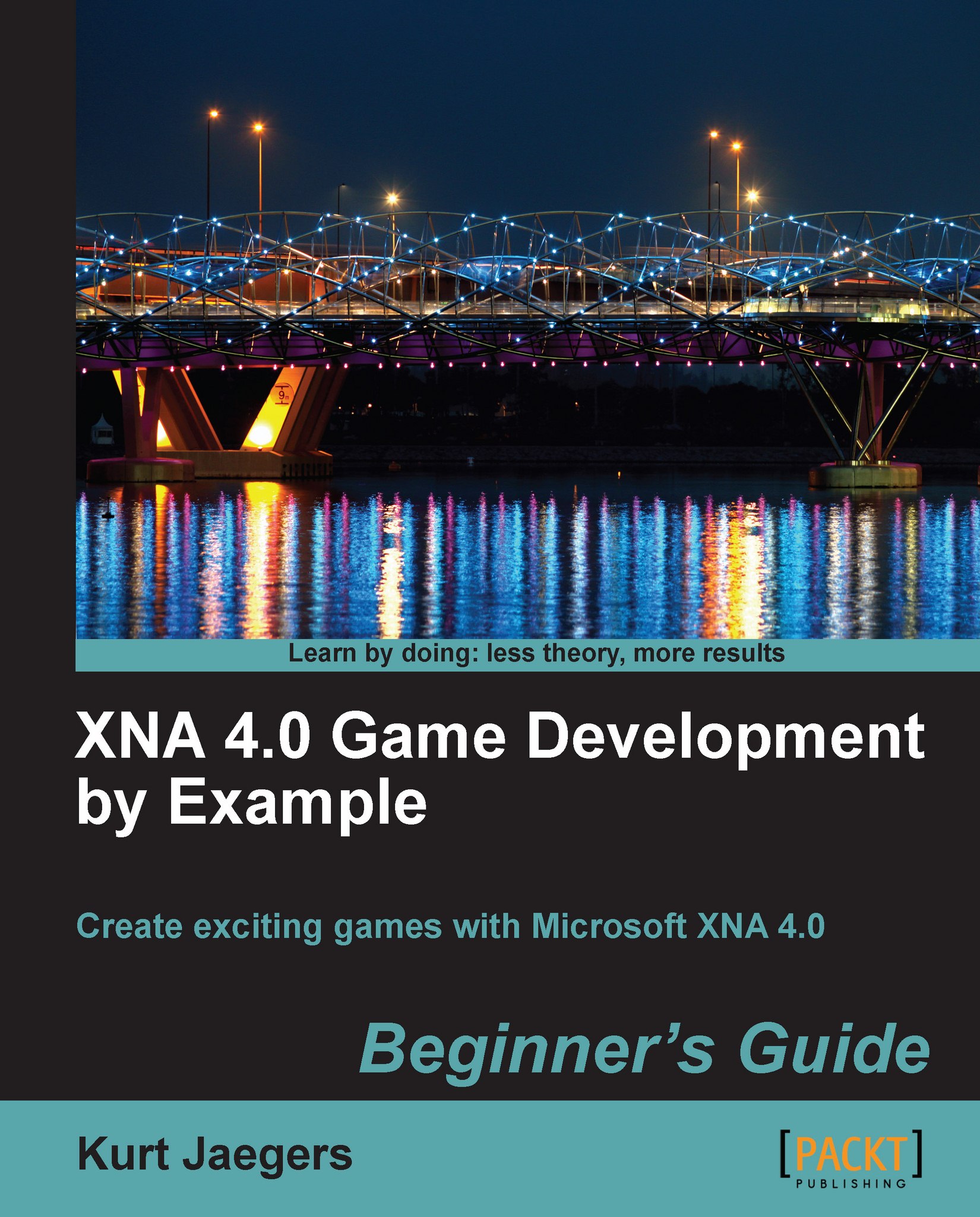
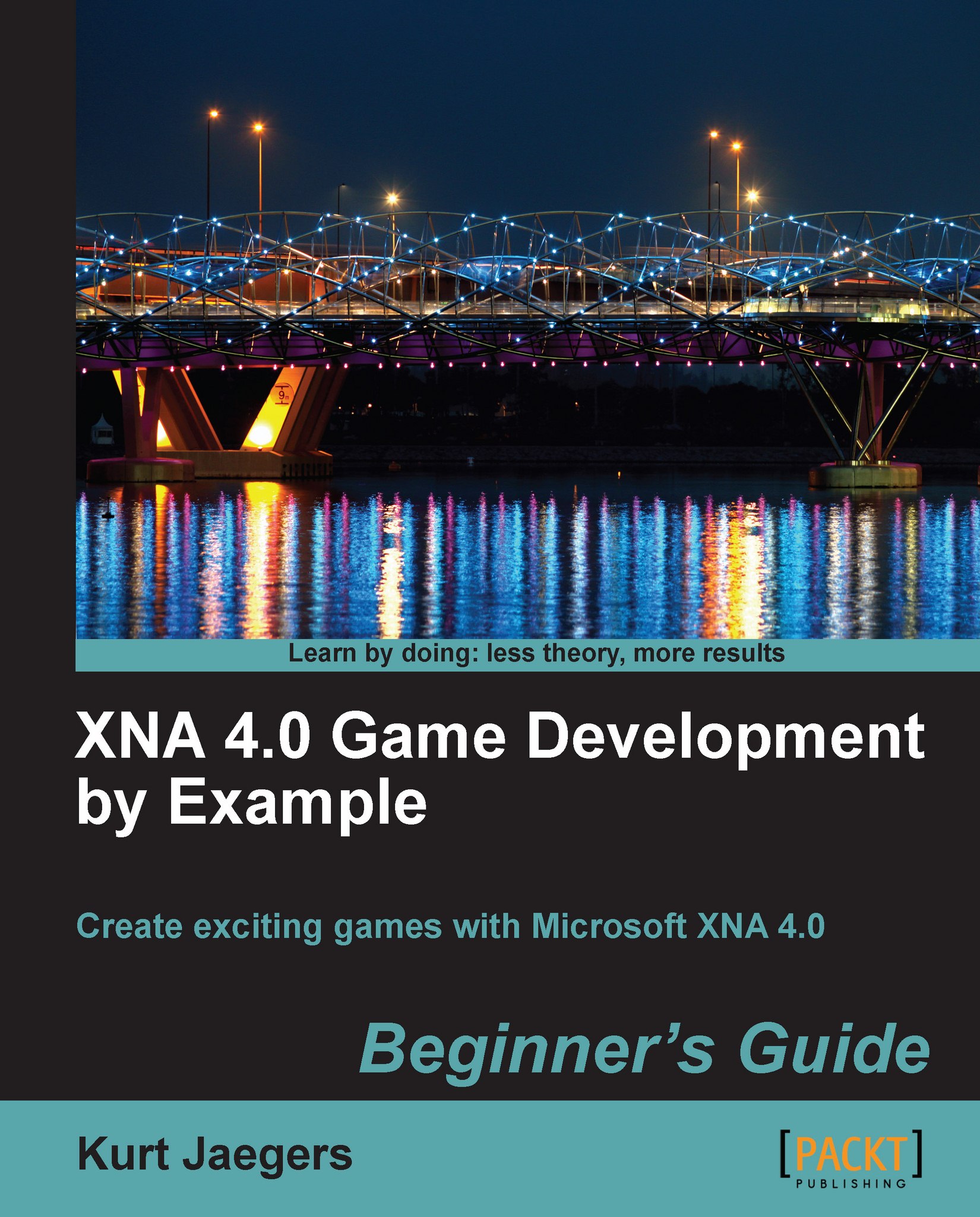
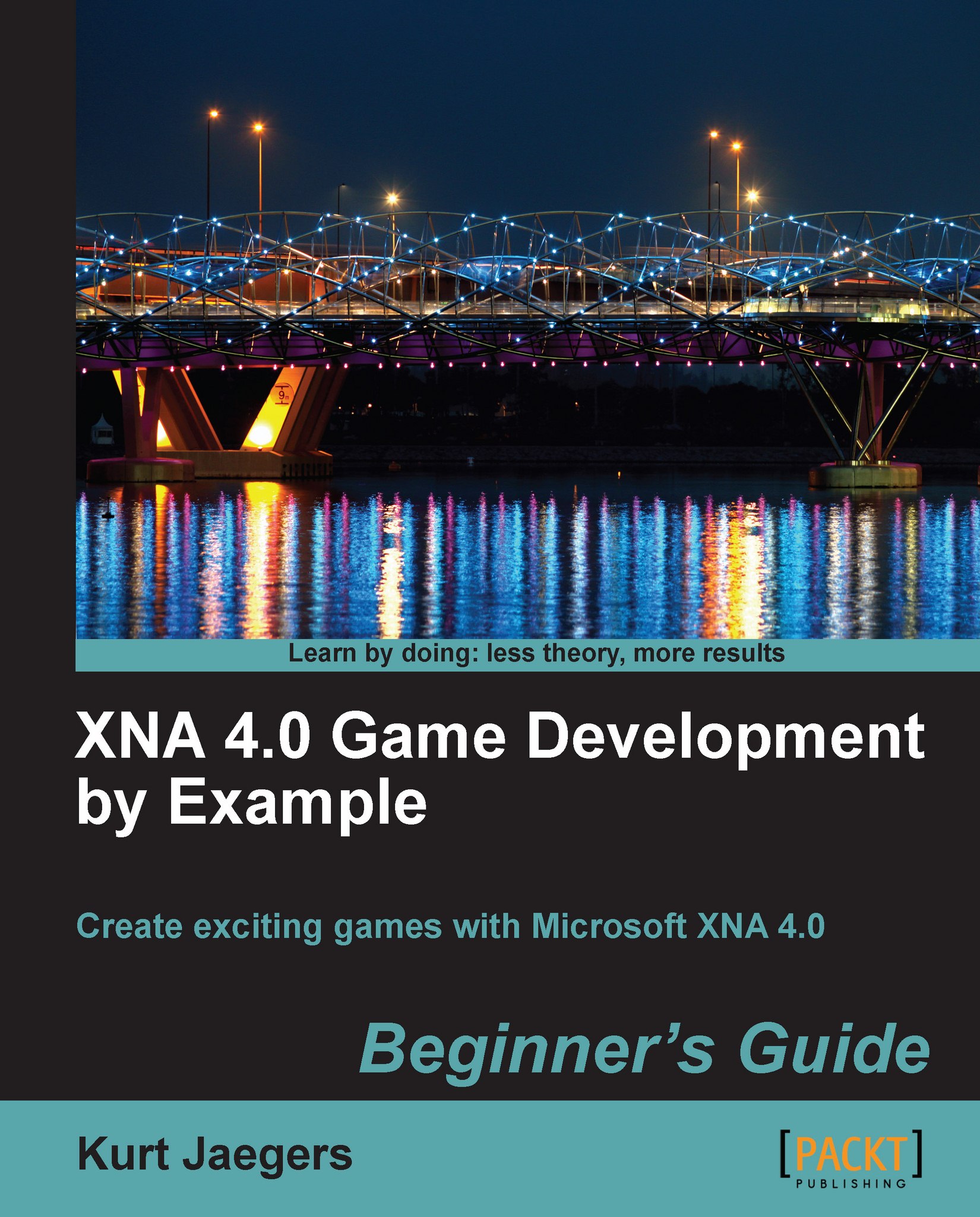
 Free Chapter
Free Chapter
