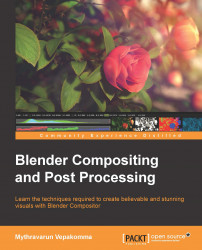Blender, by default, is equipped with shortcuts for most of the commonly used operations. The following list highlights shortcuts that will come in handy when working in Compositor:
Shift + A: This displays the Add menu at the pointer's location.
Ctrl + Shift + left mouse button: Applying this on any node connects its first output socket to the viewer node. Repeating this multiple times will cycle the connections on all the available output sockets.
Ctrl + left mouse button: This is used to cut the noodle connections.
X: This deletes the selected node.
Ctrl + X: This deletes the current node and connects the previous node to the next node.
Alt + middle mouse button: This pans the backdrop image.
Shift + D: This duplicates the selected node or noodle network.
Ctrl + left mouse button: This toggles between layout presets.
H: This collapses the node.
Shift + H: This hides/unhides the node preview.
Ctrl + H: This hides/unhides the unconnected sockets of a selected...