-
Book Overview & Buying
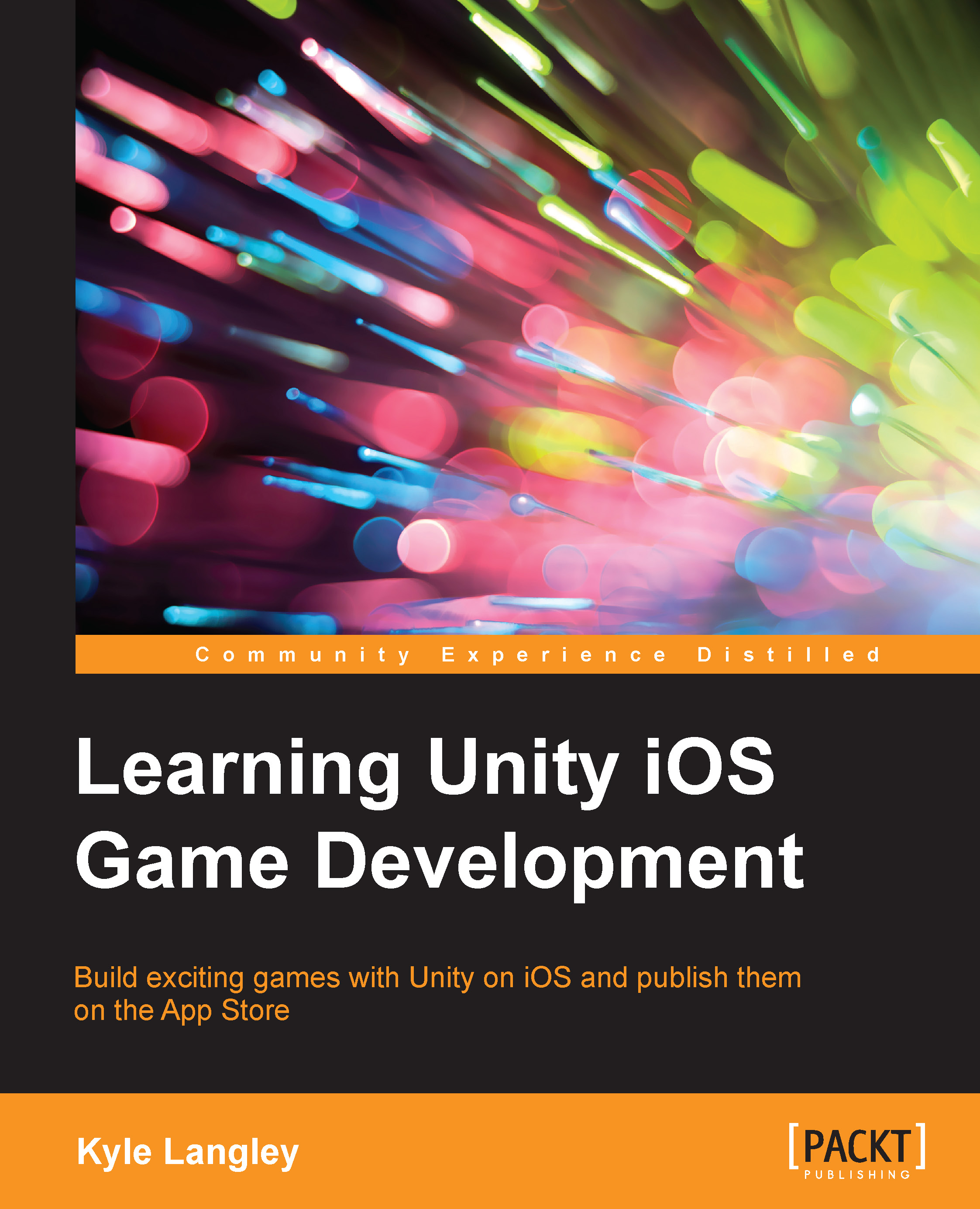
-
Table Of Contents
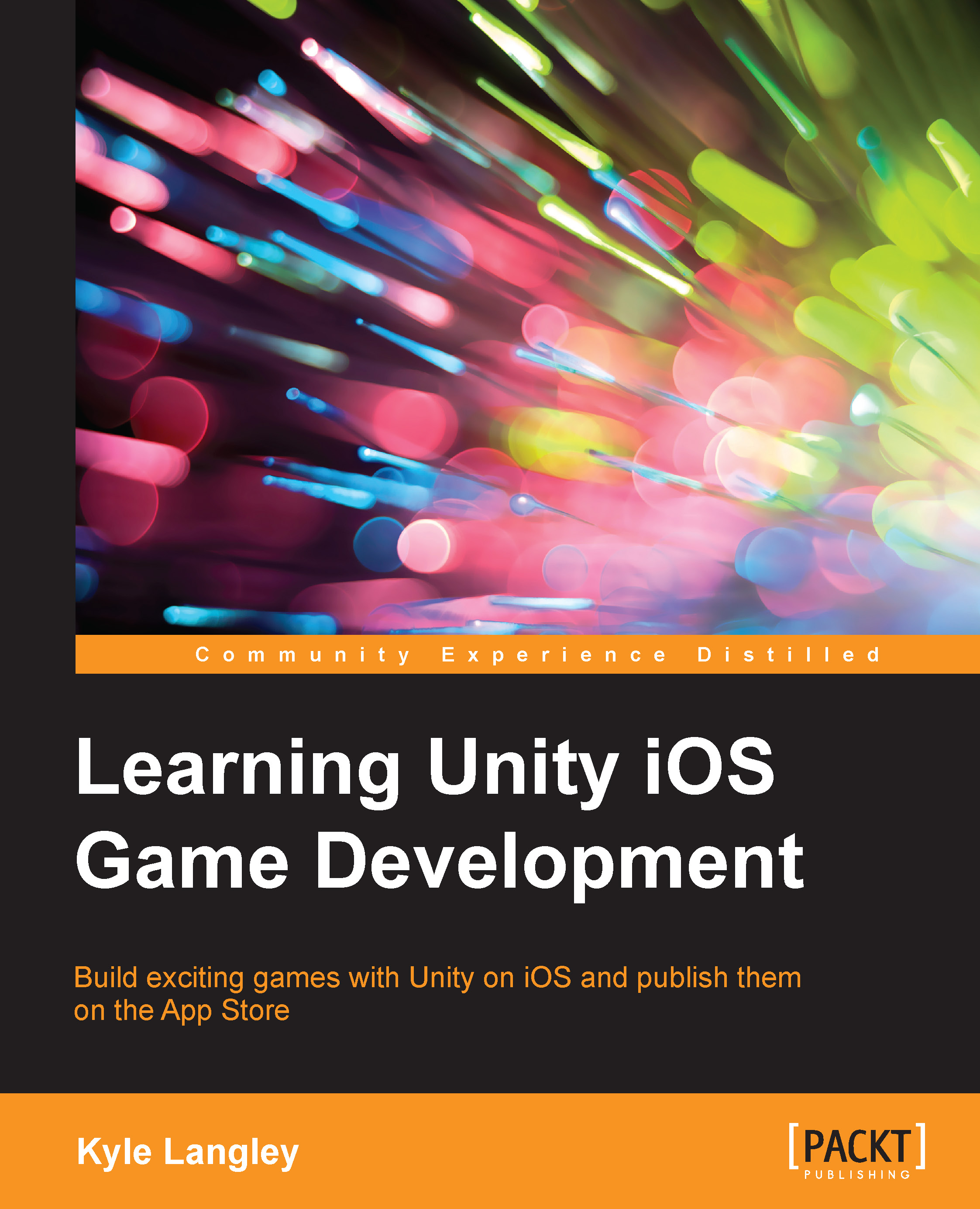
Learning Unity iOS Game Development
By :
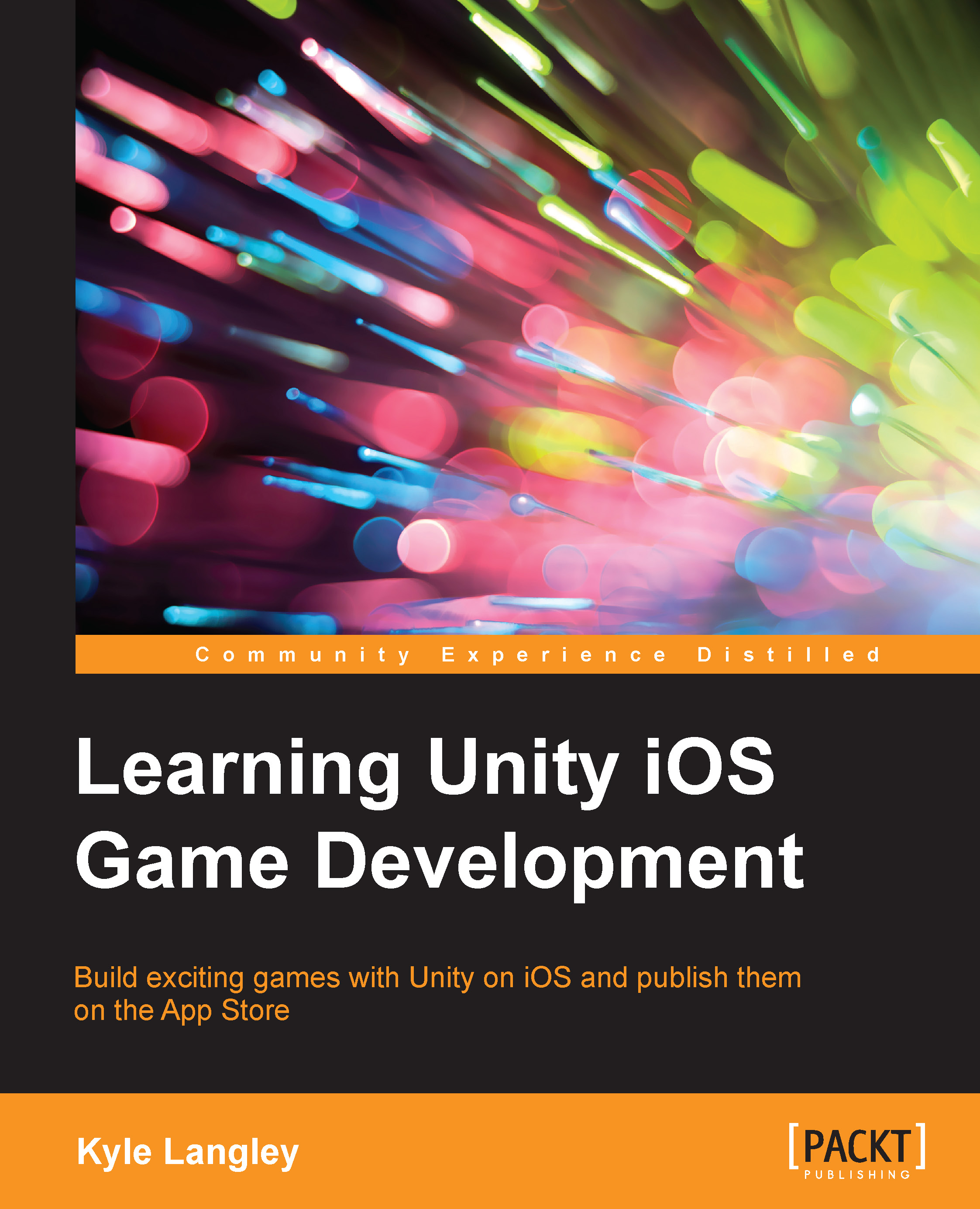
Learning Unity iOS Game Development
By:
Overview of this book
Over recent years, the market for mobile game development using Unity has grown multi-fold with an overwhelming 600 million gamers playing games developed using Unity engine. The newly launched Unity 5 offers a wide range of dedicated and powerful tools for iOS developers who intend to follow the basics and gradually elevate their skills to revolutionize the way they design and publish games for the App Store.
From beginners, to those who are experienced making video games, this book goes through the steps of using Unity 5 to make a game from the ground up and setting the game up with iTunes Game Center features.
The book begins with an introduction to setting up an iTunes Connect developer account, this will allow you to use Unity to its full potential with iOS. You will create a new app in iTunes Connect with the settings for Apple approval. You will learn, in detail, how to use Unity 5 and the programming language C# to make a fully interactive game that keeps track of player progress, Game Center Leaderboards, and Achievements, as well as displaying iAds and offering In-App purchases.
Moving on, you’ll discover how to create development and release builds, enabling you to test the game on your device before finally submitting the game for Apple’s approval.
By the end of the book, you will have a complete understanding of how iTunes and Unity can be used in combination to build and publish a fully interactive and reliable game to the App Store.
Table of Contents (9 chapters)
Preface
 Free Chapter
Free Chapter
1. Requirements and Preparation Work
2. Player Input for Mobile Devices
3. Player Character, Obstacles, and Pickups
4. Editor Tool, Prefabs, and Game Level
5. Scene Background, the Game User Interface, and the Save Profile
6. Main Menu, iAds, Leaderboards, Store Purchases, and Achievements
7. Game Builds and Submission to Apple
Index
