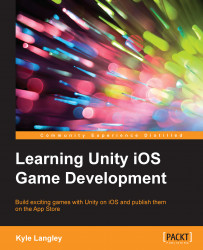Optimization of 3D games is often much more intensive than a 2D game because you will be handling scenes that are much larger and more detailed. When you create 3D models for an iOS game, it is important to follow a couple of rules.
Make the mesh as low detailed as possible, although it should still be pleasant to look at. The more triangles the mesh has, the more difficult it is for the device to render it.
Use as few materials as possible. Similar to all devices, each object is rendered to the screen on each frame. The more objects you have, the more time is spent rendering them. For iOS games, the objects being rendered are called draw calls. The fewer draw calls you have, the better the game will run. If you have too many draw calls, the devices will use too much memory and/or take too long to render, which will either outright crash the game with an out of memory message or start to render at lower frames-per-second, making the game appear slower than it should...