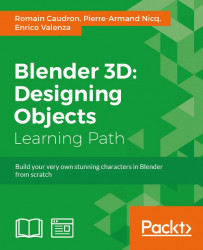Overview of this book
Blender is a powerful, stable tool with an integral workflow that will allow you to understand 3D creation with ease. With its integrated game engine and use of the Python language, it is an efficient choice for many productions, including 3D animated or live action films, architecture, research, and even game creation. Blender has an active community that contributes to expanding its functionalities. Today, it is used in many professional products and by many companies.
Throughout Blender for Designers, you will create many types of complete projects using a step-by-step approach. Start by getting to know the modeling tools available in Blender to create a 3D robot toy, and discover more advanced techniques such as sculpting and retopology by creating an alien character.
Move on in the second module to engage with the workflow used to create characters. Run through the process from modeling to the rendering stages, using the tools of the latest official release of Blender.
The last module will teach you how to utilize the power of the Blender series to create a wide variety of materials, textures, and effects using the Cycles rendering engine. You will learn about node-based shader creation, and master Cycles through step-by-step, recipe-based advice. Start small by rendering the textures of stones and water, then scale things up to massive landscapes of mountains and oceans.
This Learning Path combines some of the best that Packt has to offer in one complete, curated package. It includes content from the following Packt products:
•Blender 3D By Example By Romain Caudron and Pierre-Armand Nicq
•Blender 3D Cookbook By Enrico Valenza
•Blender Cycles: Materials and Textures Cookbook - Third Edition By Enrico Valenza