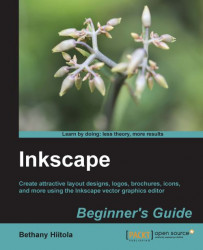When you import files into Inkscape, you are prompted about linking or embedding them. Linking a file means that the file is essentially displayed within your Inkscape document and there are associated properties (location, size, and so on) to that linked object. The original file must remain in the exact location on your computer or you will not be able to view it in the Inkscape file and any changes you make to the original file will be seen in the Inkscape file.
Embedding a file means that the file itself is brought into the Inkscape document and it resides there. All changes made to that file within your project stay within your project and the original source file can be moved to any location on your computer.
The advantage to embedding images is that they are not tied to the original source. You can move the source file or the Inkscape file anywhere on your computer or even send a co-worker the Inkscape file and there is no need to worry about the...