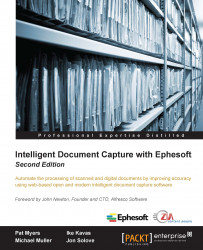The Upload Batch feature allows an operator to select PDF and TIFF images from their local workstation and submit them directly to Ephesoft for processing. Either drag files into the drop area or click on the Select Files button to browse the local file system.
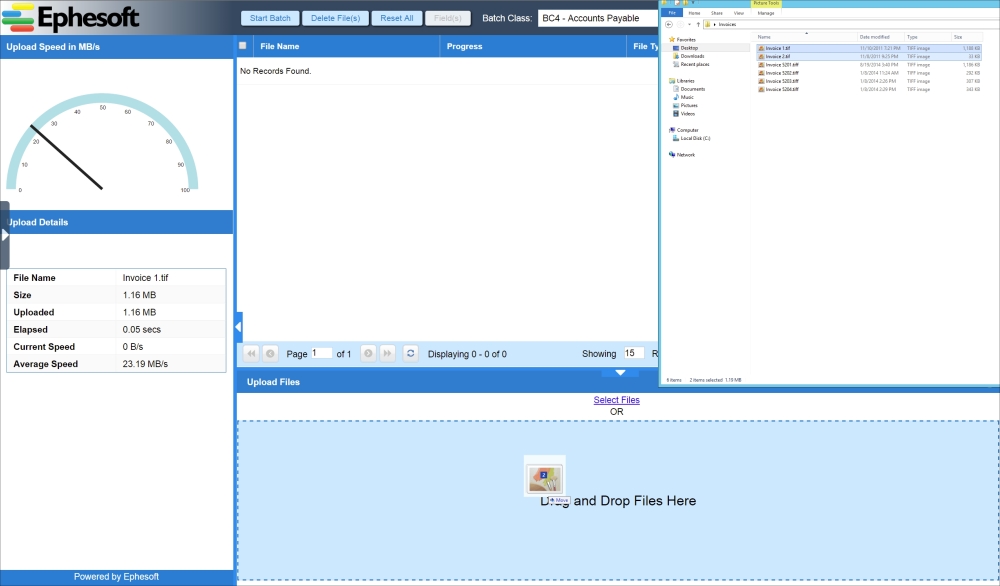
The Upload Batch user interface
You can then select the appropriate batch class to process the images and click on the Start Batch button to begin processing the batch.
Tip
A description can be provided for the uploaded batch. This information will be displayed in Ephesoft's Batch Instance Management area. It is also available in the batch XML.

Upload Batch with uploaded files