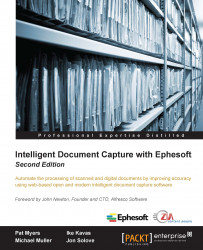At the beginning of this book, we created a batch class by copying the Mailroom Automation Template batch class. In this batch class, Ephesoft extracted content from the document into fields using key value extraction. Sometimes, it is necessary to use fixed form extraction. This is the process of extracting content from a specific location on the page. Fixed form extraction is configured in the OCR engine, and this configuration is referenced in Ephesoft. Some examples of cases in which fixed form extraction may be used include the following:
Handwritten content needs to be extracted.
The form has checkboxes, and the state (whether the checkbox is checked or unchecked) needs to be extracted.
You need to determine whether there is markup in an area. An example of this is when you want to determine whether a signature line is blank.
The content to be extracted cannot be located with respect to a key and does not conform to a unique pattern. For example, the form might always...