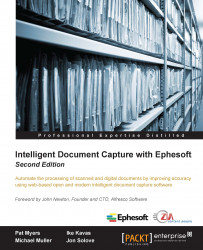Ephesoft has the ability to poll POP3 and IMAP accounts. If Ephesoft finds new mail, it will create a new batch. The body of the e-mail will be converted to an image and included in the batch along with any attachments. Ephesoft can even process Microsoft Office files, such as Word documents.
Tip
Ephesoft uses LibreOffice to convert documents of various formats. These formats can also be supported by editing the folder-monitor properties and adding to the valid extensions.
Run netstat -a from the command line to make sure the LibreOffice process starts correctly. It should be listening on port 8100.
Once this is done, edit the batch class and go to the Email Configuration selection in the desired batch class. Click on the Add button and enter the authentication information for the e-mail account:

E-mail import configuration
Once the properties are entered, you can click on the Test Email button to test the connection. Now, send an e-mail to the account specified in...