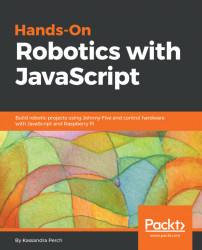Now that we've gone through the documentation and figured out what goes where, we can start assembling our Raspberry Pi project. You'll need your Raspberry Pi, Pi Cobbler, two breadboard wires, an LED (doesn't matter what color), and a 300-ohm resistor.
In order to make sure the cobbler is seated correctly, you'll want to make sure that the ribbon cable points outward from the Raspberry Pi when placed on the GPIO pins, and that the little tab on the side of the connector faces the right way in the cobbler itself (this is usually ensured by a plastic wall around the pins that the ribbon cable plugs into; make sure that you check that it's lined up before applying too much pressure!).
You'll want to seat the cobbler on a breadboard that's at least half sized, though I tend to prefer full size for Raspberry Pi projects. Make sure the two rows of pins on the cobbler are on opposite sides of the groove down the center of the breadboard...