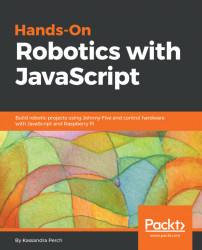In order to get started, you'll need the following:
- A Raspberry Pi 3: Either the original or model B is fine.
- A power supply: Plugging the Raspberry Pi into a USB port on your computer can cause serious issues because it cannot supply enough power to allow the Raspberry Pi to function properly, so you'll need a proper wall wart power supply.
- MicroSD card: This needs to have at least 8 GB to hold the Raspbian OS and the code we're going to write. You'll also need a way to write to the SD card from your computer—either a full SD card adapter or a USB card reader.
- A PC9685 GPIO expansion board: There are expansion boards that require assembly on Adafruit (https://www.adafruit.com/product/815), but if you're not confident in your soldering, then there are plenty of preassembled ones available on Amazon if you search for
PC9685. - Text editor: Your code editor will be fine; we just need to edit a few files on the SD card once we've burned the OS image onto it.
If this is your first foray into a hardware project, I suggest getting a kit that contains at least the following items, as it will help you finish many of the projects in this book, and will provide you with the parts to create your own designs:
- Pi Cobbler
- Resistors
- LEDs
- A servo
- A motor
- Buttons
- Other sensors and peripherals
The following are some good examples of these items (at the time of writing):
- The Raspberry Pi 3 B+ starter kit: https://www.sparkfun.com/products/14644
- The Adafruit Raspberry Pi 3 Model B Starter Pack: https://www.adafruit.com/product/2380
- If you already have a Pi, they sell the kit without the Pi as well: https://www.adafruit.com/product/3241