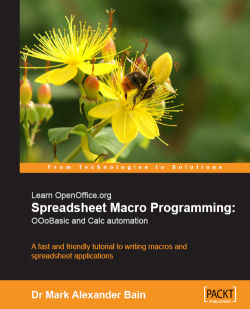You'll have noticed that we've not gone into a great amount of detail here. For instance:
We've seen how to declare variables, but not what the different variable types are.
We've seen the functions
lcase, mid, andmsgboxin action, but there are no technical details on them.
Quite simply, we haven't got enough room here to discuss all of the functionality that is built into OOo and that's available to us. Fortunately, the IDE has all the information that you require. If you need to know more, then highlight a keyword (for example, Dim or msgbox) in the Basic Editor, and then press F1. You will see a screen similar to the following screenshot:

You'll find that there is a complete listing of all of the OOo Basic functions that you can use in your macros.