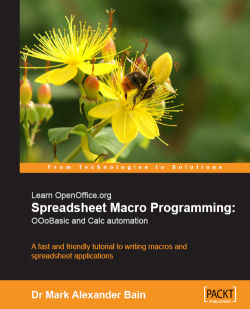Andrew Pitonyak is a Principal Research Scientist / Software Engineer for Battelle Memorial Institute. He has been using OpenOffice.org since it was StarOffice 5, and he is the author of "OpenOffice.org Macros Explained", "Andrew's Macro Document", and other OOo related documents (see http://www.pitonyak.org). He has a Master of Science degree in computer science and another in mathematics.
In his spare time Andrew is very involved in his church, is a trained Stephen Minister and a professional puppeteer, works on his house, and spends time with his wife and daughter. He is an NRA‑certified firearms instructor, holds a General‑class amateur radio license, and spends a lot of time working with his digital camera. You can reach Andrew at <[email protected]>.