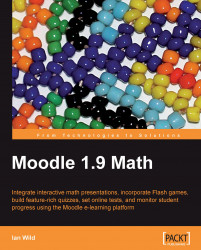Now, I've uploaded an old exam paper to a place where students can discuss problems they are having. This will not only allow me to monitor the topics my students are having problems with, but this will also be a place where students can help each other, encouraging collaborative learning.
What we need now is a Moodle Forum. Let's learn how you can add a forum to your course:
1. Return to your course's front page, and with editing turned on, click on the Add an activity drop-down menu. Choose Forum:

2. Give the forum a name and type in an introduction:

3. For a simple online discussion forum, the default settings will be fine. Scroll down to the bottom of the page and press the Save and return to course button:

4. That's it! I'm done. I've uploaded a past paper and have a place where students can discuss questions they have about the paper:

Obviously, there are a lot of settings in there that I skipped, but hopefully you can see how easy it is to create a simple discussion forum. Click on the link to the forum and experiment with making a post (don't worry, you can delete any test posts you make).
Rather than spending time discussing forums in detail, let me direct you to Moodle Course Conversion: Beginner's Guide. In that book, you'll find more information on forums, including forum moderation strategies.