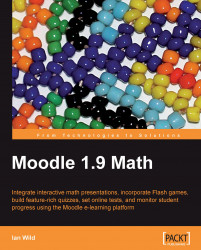You've started converting your mathematics teaching over to Moodle. Perhaps you've been reading the general guides to teaching with Moodle: Moodle Course Conversion (ISBN: 1847195245), Moodle 1.9 for Teaching 7-14 Year Olds (ISBN: 1847197140), or Moodle 1.9 E-Learning Course Development (ISBN: 1847193536). However, teaching mathematics online means we have special requirements when it comes to how we present information to our students.
The most obvious is mathematical notation. How do we insert a simple fraction into a Moodle web page? What about derivatives, integrals, or matrices? In this book, you'll find simple and effective solutions to the problem of including mathematical notation in your Moodle courses.
Then, there's how we present data to our students; how do we quickly and easily include graphs and charts in a Moodle course? We will see more samples and solutions that you can use in your teaching.
And what's great about moving over to Moodle is that we can set online tests and have the computer mark them for us. In this book, we'll be showing you how to create math-specific questions—including how to configure Moodle so that it can recognize that 3x+4 is algebraically equivalent to 4+3x .
What's great about being a teacher of math is that there is a wealth of engaging and entertaining teaching material available for us to include in our Moodle courses. This book shows you the most efficient and effective ways of including a variety of content—from interactive math exploration tools to online simulations—with minimum fuss.
Because of the specialized nature of math teaching, we are required to assume some familiarity with Moodle. Otherwise, this book would have been twice as long! If you are completely new to Moodle then visit http://www.packtpub.com/moodle-books, and check out the other great Moodle books from Packt Publishing, especially the Beginner's Guide series.
Above all, the focus of this book is on getting results fast, moving your mathematics teaching over to Moodle so that your lessons become more effective for students and less work for you.
Chapter 1:Moodle Mathematics explains how to upload past exam papers for students themselves to access through the Internet. You will learn how to include a forum so that students can discuss problems they are having and where we teachers can gauge the areas we need to go over again in class. In my case, students were having problems with the Pythagorean Theorem, so I'm going to create an online Pythagorean Theorem course in Moodle.
Chapter 2:Getting Started with Mathematical Notation shows you how to include mathematical notation in your Moodle courses using the tools you will be familiar with: Microsoft Office and OpenOffice.org. You will also learn how Moodle's built-in Algebra Filter can be used to create simple mathematical notation.
Chapter 3:Enhancing your Math Teaching teaches you how to create an interactive PowerPoint presentation and shows you the different ways of incorporating presentations in a Moodle course. There are many great math videos on YouTube, and you'll learn how to include those videos in a Moodle course.
Chapter 4:SCORM and Flash discusses how to include SCORM and Flash resources in your Moodle courses. SCORM and Flash are two formats that are becoming more popular with content providers (who know that SCORM and Flash resources will work in any VLE).
Chapter 5:Geometry introduces a powerful, free tool that we can use to create interactive geometry tasks for our students. It's called GeoGebra, and this is the application that we'll be concentrating on in this chapter. What's great about GeoGebra is that there's also a Moodle filter available that allows us to embed GeoGebra activities in our Moodle courses.
Chapter 6:Math Quizzes provides solutions for teachers who are tired of marking all of those math tests. Now, we can have Moodle do all of the grading for us! In this chapter, you'll see that the Moodle Quiz module not only automatically marks the answers for us, but it also copes with different units (for example, answers given in feet or inches, meters or centimeters). You'll also learn how to enhance Moodle to recognize answers that are algebraically equivalent.
Chapter 7:More Mathematical Notation investigates three additional filters, which you can use to generate more complex mathematical notation: TeX, jsMath, and ASCIIMathML.
Chapter 8:Graphs and Charts shows you how to include graphs and charts in your Moodle course. ASCIIMathML (introduced in Chapter 7) includes a powerful component that allows us to easily incorporate graphs of functions in our Moodle courses. We will also be learning how to create charts in Microsoft Office, OpenOffice.org, and Google Docs, and we will learn the best ways of including these in our courses.
Chapter 9:Doing More with Math and Science brings all of our work in the previous eight chapters together. We investigate more methods of creating mathematical notation (including scientific notation) and learn how to include teaching resources (other than SCORM and Flash) in our Moodle courses. We end the chapter by learning how to install Jmol, a 3D interactive molecule viewer.
This book is aimed at educators but, because of the specialized nature of mathematics teaching, some of the examples we give in this book require third-party tools to be installed in your Moodle. If you do need to install any new software components, then you will need access to the server Moodle is running on and permission to make changes. If you need more information on Moodle administration then check out Moodle Administration (ISBN: 1847195628), also available from Packt Publishing (see http://www.packtpub.com/moodle-administration-guide/book for details).
If you are a teacher, lecturer, or trainer faced with incorporating mathematical content into a Moodle course, then this book is for you. You may want to include mathematical or scientific notation or a graph or chart. You'll learn how to do this, and more, in this book. This book assumes you are familiar with a Moodle course and with Moodle terminology. If you are completely new to Moodle, then we suggest you check out the Beginner's Guide series, also from Packt Publishing: Moodle Course Conversion (ISBN: 1847195245) and Moodle 1.9 for Teaching 7-14 Year Olds (ISBN: 1847197140).
If you are a Moodle administrator and you need your Moodle to support mathematics or science teaching, then this book will give you the instructions necessary to install all of the critical tools and enhancements your teaching colleagues will require.
In this book, you will find a number of styles of text that distinguish between different kinds of information. Here are some examples of these styles and an explanation of their meaning.
New terms and important words are shown in bold. Words that you see on the screen, in menus or dialog boxes for example, appear in our text like this: "Scroll down to the Other settings block and choose the Grading method from the drop-down menu."
Note
Tips and tricks appear like this.
Feedback from our readers is always welcome. Let us know what you think about this book—what you liked or may have disliked. Reader feedback is important for us to develop titles that you really get the most out of.
To send us general feedback, simply drop an email to<[email protected]>, and mention the book title in the subject of your message.
If there is a book that you need and would like to see us publish, please send us a note in the SUGGEST A TITLE form on www.packtpub.com or email<[email protected]>.
If there is a topic that you have expertise in and you are interested in either writing or contributing to a book, see our author guide at www.packtpub.com/authors.
Now that you are the proud owner of a Packt Publishing book, we have a number of things to help you to get the most from your purchase.
Although we have taken every care to ensure the accuracy of our contents, mistakes do happen. If you find a mistake in one of our books—maybe a mistake in text or code—we would be grateful if you would report this to us. By doing so, you can save other readers from frustration and help us to improve subsequent versions of this book. If you find any errata, please report them by visiting http://www.packtpub.com/support, selecting your book, clicking on the let us know link, and entering the details of your errata. Once your errata are verified, your submission will be accepted and the errata added to any list of existing errata. Any existing errata can be viewed by selecting your title from http://www.packtpub.com/support.
Piracy of copyright material on the Internet is an ongoing problem across all media. At Packt Publishing, we take the protection of our copyright and licenses very seriously. If you come across any illegal copies of our works in any form on the Internet, please provide us with the location address or web site name immediately so that we can pursue a remedy.
Please contact us at <[email protected]>with a link to the suspected pirated material.
We appreciate your help in protecting our authors and our ability to bring you valuable content.
You can contact us at <[email protected]>if you are having a problem with any aspect of the book, and we will do our best to address it.