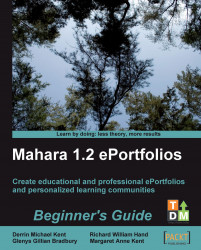We have covered everything there is to know about the features of a Mahara group, let's start thinking about joining other groups. Now, it's all good and well having groups in your Mahara, but what happens when it starts to get overloaded with not just tens, but potentially hundreds of them? How will I find not only my own groups but groups that I don't own? The answer to this is Mahara's Find Groups option.
Back to Janet to find out how she would like to use the Find Groups feature:
----- Janet Norman form PI-Inc thinks -----
|

|
I've heard that my colleague Fernando has created an interest group about allergy research. I'm really interested to see what's going on in this area because I hear there have been some recent breakthroughs. But, I don't know how to join the group to have a look at their forums. I need to know how to find and join the group I'm looking for. |