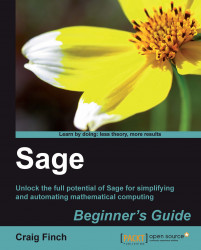Installing Sage on Windows is slightly more involved than installing a typical Windows program. Sage is a collection of over 90 different tools. Many of these tools are developed within a UNIX-like environment, and some have not been successfully ported to Windows. Porting programs from UNIX-like environments to Windows requires the installation of Cygwin (http://www.cygwin.com/), which provides many of the tools that are standard on a Linux system. Rather than attempting to port all of the necessary tools to Cygwin on Windows, the developers of Sage have chosen to distribute Sage as a virtual machine that can run on Windows with the use of the free VMWare Player. A port to Cygwin is in progress, and more information can be found at http://trac.sagemath.org/sage_trac/wiki/CygwinPort.
The VMWare Player can be found at http://www.vmware.com/products/player/. Clicking the Download link will direct you to a registration form...