Here is a brief description of some of the high-end features of Cinema 4D. All of these features are included in a Studio license, but not all are included in Prime, Broadcast, or Visualize licenses. For a specific comparison of which features are included in which license version, please consult the chart in the Installation section of this book.
As of R14 Cinema 4D Studio, it contains a Sculpting toolkit, which allows artists to interactively sculpt organic surfaces using a pen tablet. The pipeline for sculpting is similar to that of ZBrush. Artists can step up and down through levels of mesh subdivision to sculpt either broad aspects or fine details of their object.
Sculpted surfaces can be frozen as high-resolution meshes or baked as low-resolution base meshes with displacement and/or normal maps.
To access the Sculpting toolkit, you can use either the Layout pop-up menu in the upper-right of the C4D interface, or the main menu (Window | Customization | Layouts | Sculpting).
BodyPaint is a texturing module which allows you to layout UV texture coordinates for geometry and to paint on that geometry interactively in 3D. Similar to sculpting, BodyPaint provides an interface that lets artists intuitively use very powerful tools.
You can paint with either simple colors or with textures. You can paint in UV coordinate space or as a 3D projection. BodyPaint module uses layers with transfer modes similar to Photoshop, and you can export/import your projections to/from Photoshop for any painting that requires an added level of precision.
With the BodyPaint module, you can also paint on multiple properties of a material simultaneously. This means that you can use independent Diffuse, Spec, and Bump texture maps to paint all of these material properties at once.
To access the BodyPaint 3D painting or UV editing toolkits, you can use either the Layout pop-up menu on the upper-right of the C4D interface, or the main menu (Window | Customization | Layouts | BP 3D Paint [or] BP UV Edit).
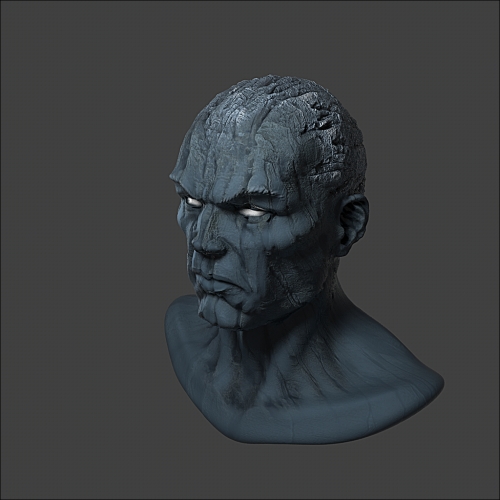
Our sculpted model, now textured using BodyPaint
MoGraph toolset helps artists to create and control complex systems of instanced objects. What would be virtually impossible via traditional hand-keyed animation can be achieved with the use of just a few procedural objects.
Groups of instanced objects can be created via a MoGraph Cloner object. The Cloner object can create instances parametrically, for example, in a 3D grid, or based on the geometry of a polygonal or spline object.
Once instance groups are created, they can be manipulated via different MoGraph effector objects. There are many types of effector objects. Just to provide a few examples, a Sound Effector object can manipulate instances using an audio file, a Shader Effector object manipulates instances with a texture, and a Random Effector object can be used to randomly scatter instances. Effector objects can also be combined to create endless varieties of effects.
Adding a simulation tag to MoGraph groups is a fast and easy way to make your instances dynamic. When combined with a MoGraph Fracture object, this can create startling shattering effects.
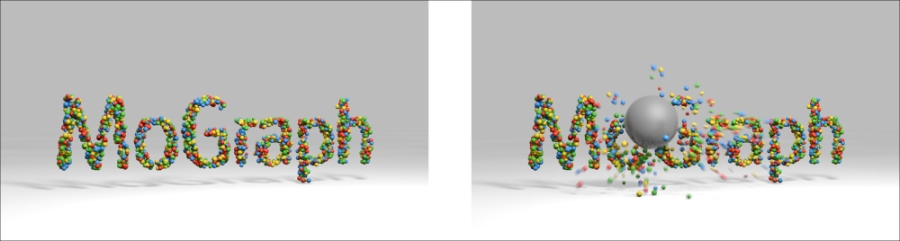
Text filled with spheres using MoGraph, then procedurally animated using simulation tags
XPresso offers all of the power of expressions, but in an intuitive, node-based graphic interface. For artists who don't like to program or write code, this editor gives them access to the same powerful techniques accomplished through programming, except without writing a single line of code.
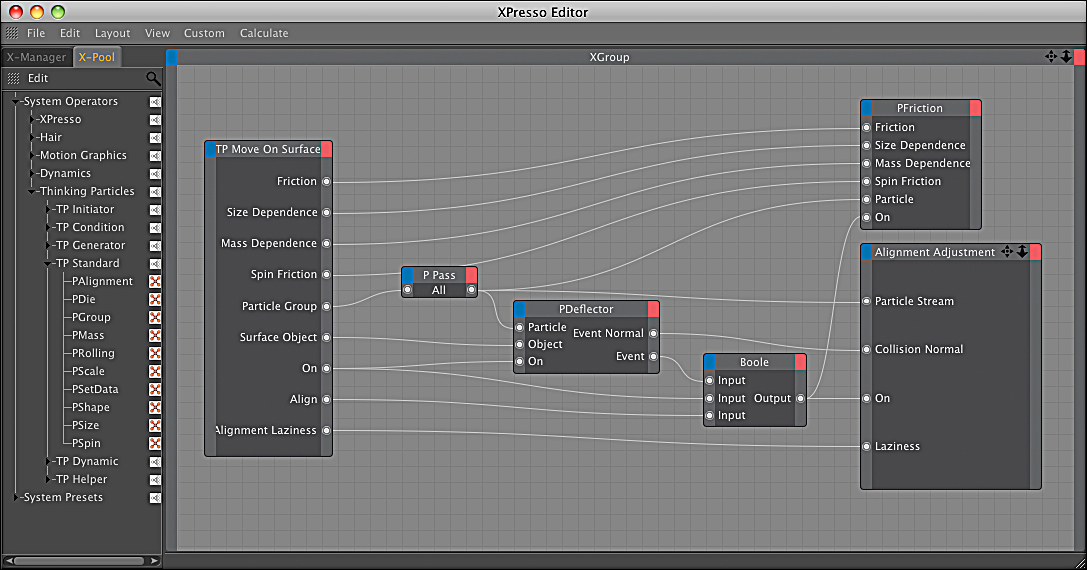
An XPresso expression that drives Thinking Particles.
Thinking Particles is a procedural particle system. Particles are created and manipulated using XPresso expressions. The fact that Thinking Particles are procedural means that a mastery of this particle system enables an artist to create virtually any effect they can think of.
Thinking Particles can also be combined with MoGraph toolset in certain cases.
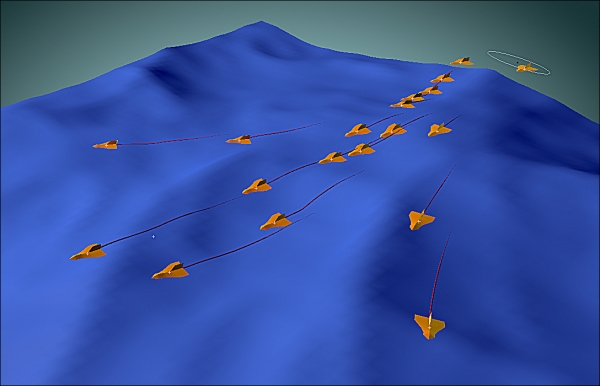
A flocking particle system from the C4D example scenes
For hardcore users who aren't afraid to get their hands dirty writing code, Cinema 4D comes with a Python implementation. Python can be used to create plugins, scripts, custom MoGraph effectors, and much more.
As a higher-level programming language, Python's ease of use and portability has caused it to be adopted by software vendors and production studios alike. Python code that is based on standard libraries can be used in any software that has a Python implementation.
If you are interested in learning more about Python in Cinema 4D, you can find the documentation at http://www.maxon.net/en/support/developer-support.html.
Cinema 4D comes with a full suite of tools for simulating soft-body, rigid-body, cloth, and hair dynamics.
Simulation tags control dynamic attributes such as collision. Simulation objects can also be created for creating dynamic links between objects, or for creating dynamic forces. Cloth simulation can be applied to any polygonal object.
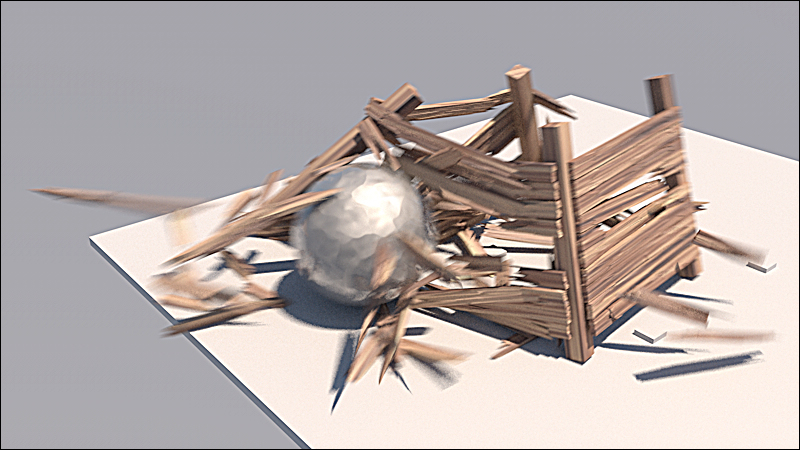
The sphere destroys a wooden crate through the use of dynamic simulation
Cinema 4D comes with a suite of tools for creating hair and fur. Aside from the obvious uses, these tools can also create effects such as grass.
Hair is manipulated by control curves that can be styled interactively. Hair can also be dynamic and interact with collision objects or forces in your scene. For fine tuning, a hair material allows artists to enable and texture attributes such as clumping, curling, and waviness.

Hair applied to our sculpted model, then styled using control curves
The Physical render engine can mimic real-life camera phenomena such as depth-of-field and chromatic aberration. All internal calculations happen in linear floating point color space and use real-world units. This makes it relatively effortless to achieve photorealistic effects.
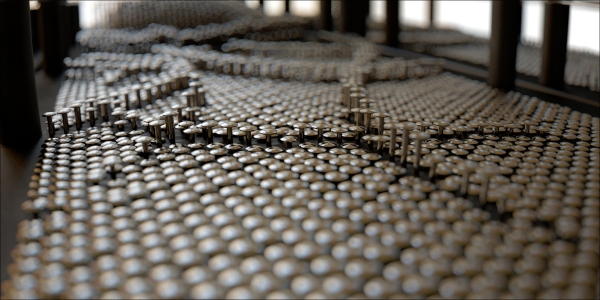
The physical renderer mimics photographic phenomena, such as depth-of-field and chromatic aberration
Cinema 4D plays well with most major 2D and 3D applications. 3D formats for import/export include:
DWG (Import)
3DS (Import/Export)
Vectorworks (Import)
Direct 3D (Export)
Illustrator (Import/Export)
FBX (Import/Export)
BVH (Import)
DEM (Import)
Lightwave (Import)
DXF (Import/Export)
VRML (Import/Export)
STL (Import/Export)
Wavefront OBJ (Import/Export)
In addition to these formats, Cinema 4D can also export render passes to the following applications, with some being able to import 3D data for cameras and lights:
After Effects (render passes and 3D data)
Nuke (render passes and 3D data via FBX)
Digital Fusion (render passes and 3D data via FBX)
Shake (render passes)
Final Cut Pro (render passes)
Motion (render passes)



