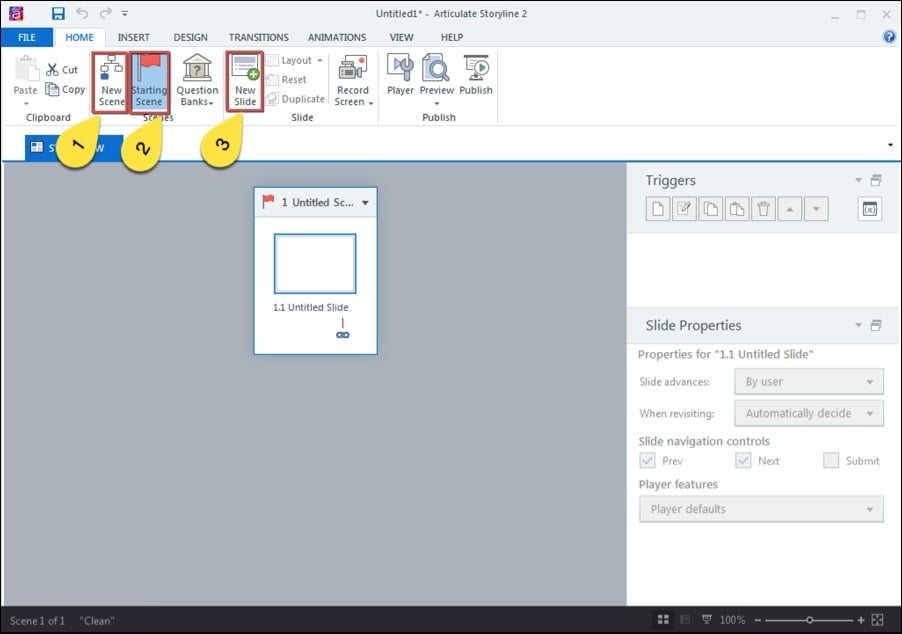Adding new scenes and slides is very easy. To add a new scene, select the New Scene (1) icon from the Home tab.
Note
When adding a new scene, consider whether you need to move your starting scene (the first scene that will display in your course). To do this, select the scene that you want as the starting scene and select the Starting Scene (2) icon from the Home tab.
To add a new slide, simply select the New Slide (3) icon from the Home tab in either Story or Slide View. When in Story View, make sure you first select the scene in which you want to add the new slide.