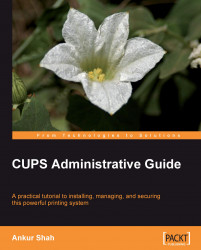Client set up in CUPS depends on the configuration of two things:
Print queues
CUPS Server's communication with clients
You can configure print queues either manually or automatically. Let's discuss this in detail.
This is one of the most tedious methods for configuration of client machines. The lpadmin command can be used to configure each remote queue manually. The following is an example of:
$sudo lpadmin -p cupsprinter -E -v ipp://cupsserver/printers/cupsprinter
Here, cupsprinter and cupsserver are the names of the printer and the hostname, of the print server. You can also use IP address instead of hostname here. This command needs to be repeated for each remote printer being setup.
It is recommended that you configure the CUPS print queues manually, when large numbers of client machines are present. It is very difficult for any administrator to handle numerous client machines. In such a scenario, the clients...