Markdown and Textile are plain text file formats that can easily be converted to HTML (and other formats) through the use of easily accessible libraries. This task will cover both formats and explain why you may want to use one over the other depending on your project.
It's as simple as selecting the file format from the document status menu. The following screenshot is an example of using the Markdown bundle:

The following screenshot is an example of using the Textile bundle:
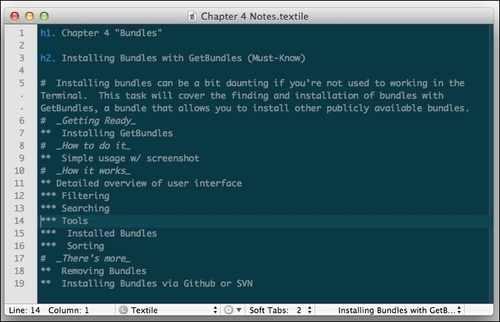
Though both the Markdown and Textile bundles make it easier to utilize these lightweight markup languages, the real power lies within the syntax. Both bundles provide easy access to the documentation with the keyboard shortcut Control + H. The following screenshot is an example of the Markdown documentation:

The following screenshot is an example of the Textile documentation:
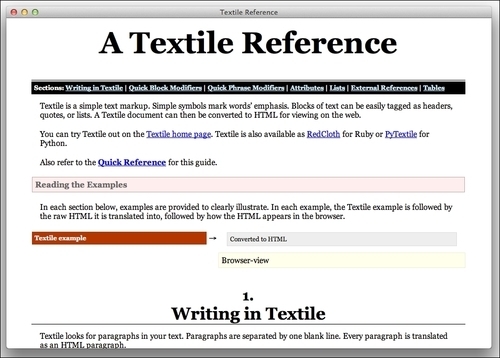
With Markdown, if you are currently making edits, you may instead see a tooltip with helpful instructions to speed up your editing. This is shown in the following screenshot:

You can find out more about these formats and their syntaxes at the following sites:
For Markdown use http://daringfireball.net/projects/markdown/, and for Textile use http://redcloth.org/hobix.com/textile/.
You may be asking yourself, "Should I use Textile or Markdown?" The answer to this question largely depends on the project at hand.
Developed by John Gruber and Aaron Swartz, Markdown was meant to allow a format that is easy to write, read, and convertible into a structured format such as HTML.
Textile is similar in nature but focuses more on marking up the language. Originally developed by Dean Allen, it is regarded as a "humane web text generator".
History aside, it really comes down to your particular needs. I typically use Textile when I want greater control over the markup's end result. Textile is also used for a lot of wikis and blogs. I use Markdown whenever I want to format plain text in a pretty way and want the document to be easily convertible into HTML (for example, my resume or notes). They can both do about the same amount things, so it's purely up to you.



