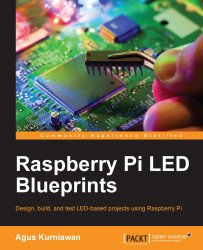An LED is a simple actuator device that displays lighting and can be controlled easily using Raspberry Pi. This book will explain processes to control LEDs using Raspberry Pi—from describing ideas to designing and implementing several projects based on LEDs, such as 7-segment, 4-digit 7-segment, and dot matrix displays. Samples of the project application are provided, such as a countdown timer, a digital clock, a traffic light controller, a remote light controller, and an LED-based Internet of Things, to get more practice with the Raspberry Pi development.
Raspberry Pi LED Blueprints is an essential reference for practical solutions to build the LED-based application. Beginning with step-by-step instructions for installation and configuration, this book can either be read from cover to cover or treated as an essential reference companion to your Raspberry Pi.
I hope that you will find this book useful and it will help you take your skills to a higher level.
Chapter 1, Getting Started with LED Programming through Raspberry Pi GPIO, helps you learn the basics of the Raspberry Pi GPIO and LED development so that you can be sure that you have the basics required to develop LED programming through Raspberry Pi GPIO.
Chapter 2, Make Your Own Countdown Timer, explains how to work with 7-segment displays and build a countdown timer. The basics of 7-segment display programming will be introduced. Furthermore, you will learn what shift register is and how to use it to enhance the handling of several 7-segment display modules.
Chapter 3, Make Your Own Digital Clock Display, explores how to build a digital clock. A digital clock is a type of clock that displays the time digitally using 4-digit 7-segment display modules. Furthermore, you will learn how to work with an OLED graphic display through an I2C interface and how to use it to build a digital clock.
Chapter 4, LED Dot Matrix, describes how to control an LED dot matrix with Raspberry Pi. At the end of the chapter, you will cascade several LED dot matrix modules and build a program to operate those modules.
Chapter 5, Building Your Own Traffic Light Controller, explains, in detail, how to build a traffic light controller using Raspberry Pi, from designing to implementing. Controlling AD/DC lamps using channel relay is introduced too.
Chapter 6, Building Your Own Light Controller-based Bluetooth, describes, in detail, how to build a light controller-based Bluetooth in a Raspberry Pi board. You can control the LEDs, lamps, or other devices from any device with a supporting Bluetooth stack, such as Android.
Chapter 7, Making Your Own Controlled Lamps through Internet Network, helps you make your own controlled lamps through the Internet network. You can control your LEDs, lamps, or other devices from any device with a supporting Internet network stack by utilizing RESTful. You will also learn how to build mobile application using PhoneGap and control LEDs from your mobile applications.
You should have a Raspberry Pi board and several electronics components to run the projects in this book. You can configure and write programs to control LEDs using the Raspberry Pi board and mobile devices.
This book is for those who want to learn how to build Raspberry Pi projects by utilizing LEDs, 7 segment, 4-digit 7-segment, and dot matrix modules. You will also learn to implement those modules in real applications, including interfacing with wireless modules and Android mobile apps. However, you don't need to have any previous experience with the Raspberry Pi or Android platforms.
In this book, you will find a number of text styles that distinguish between different kinds of information. Here are some examples of these styles and an explanation of their meaning.
Code words in text, database table names, folder names, filenames, file extensions, pathnames, dummy URLs, user input, and Twitter handles are shown as follows: "Draw a rectangle using canvas.rectangle()."
A block of code is set as follows:
{
"name": "chapter7",
"version": "0.0.1",
"dependencies":{
"rpi-gpio": "latest",
"async": "latest"
}
}Any command-line input or output is written as follows:
$ npm install rpi-gpio
New terms and important words are shown in bold. Words that you see on the screen, for example, in menus or dialog boxes, appear in the text like this: "If successful, you should see spi_bcm2708 is loaded as shown."
Feedback from our readers is always welcome. Let us know what you think about this book—what you liked or disliked. Reader feedback is important for us as it helps us develop titles that you will really get the most out of.
To send us general feedback, simply e-mail <[email protected]> and mention the book's title in the subject of your message.
If there is a topic that you have expertise in and you are interested in either writing or contributing to a book, see our author guide at www.packtpub.com/authors.
Now that you are the proud owner of a Packt book, we have a number of things to help you to get the most from your purchase.
You can download the example code files from your account at http://www.packtpub.com for all the Packt Publishing books you have purchased. If you purchased this book elsewhere, you can visit http://www.packtpub.com/support and register to have the files e-mailed directly to you.
Although we have taken every care to ensure the accuracy of our content, mistakes do happen. If you find a mistake in one of our books—maybe a mistake in the text or the code—we would be grateful if you could report this to us. By doing so, you can save other readers from frustration and help us improve subsequent versions of this book. If you find any errata, please report them by visiting http://www.packtpub.com/submit-errata, selecting your book, clicking on the Errata Submission Form link, and entering the details of your errata. Once your errata are verified, your submission will be accepted and the errata will be uploaded to our website or added to any list of existing errata under the Errata section of that title.
To view the previously submitted errata, go to https://www.packtpub.com/books/content/support and enter the name of the book in the search field. The required information will appear under the Errata section.
Piracy of copyrighted material on the Internet is an ongoing problem across all media. At Packt, we take the protection of our copyright and licenses very seriously. If you come across any illegal copies of our works in any form on the Internet, please provide us with the location address or website name immediately so that we can pursue a remedy.
Please contact us at <[email protected]> with a link to the suspected pirated material.
We appreciate your help in protecting our authors and our ability to bring you valuable content.
If you have a problem with any aspect of this book, you can contact us at <[email protected]>, and we will do our best to address the problem.