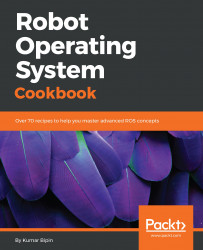Readers can work with almost all of the examples in the book using only a standard computer running Ubuntu 16.04/18.04, without any special hardware requirements. However, additional hardware components will be required while working with external sensors, actuators, and I/O boards.
Alternatively, readers can work with Ubuntu 16.04/18.04 installed on a virtual machine, such as Virtualbox or VMware hosted on a Windows system, although more computational power is required.
The robotic applications discussed in this book require commercial hardware such as I/O boards (Arduino, Odroid, and Raspberry Pi), perspective sensors (Kinect and camera), and actuator (Servomotor and Joystick).
Most importantly, it is recommended that reader should learn by experimenting with the source code provided in the book so that they become familiar with the technical concepts.