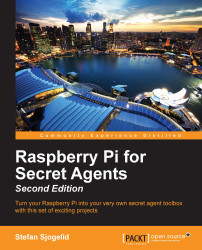Dropbox is a popular file hosting service with client software available for a wide range of devices. In essence, Dropbox allows you to store files in a special folder on one computer and have the files appear automatically on any other device with Dropbox installed. Files may also be accessed and modified through a regular web browser.
Unfortunately, the company behind Dropbox does not yet offer client software for the Raspberry Pi. Instead we'll be using a bash script called Dropbox Uploader that works just as well, and is in some ways even more flexible than the native client.
Start by signing up for a Dropbox account if you haven't already got one:
It's free with a storage limit of 2 GB.
Grab the latest Dropbox Uploader script from the developer's Github repository and put it in a convenient location:
pi@raspberrypi ~ $ sudo wget https://raw.githubusercontent.com/andreafabrizi/Dropbox-Uploader/master/dropbox_uploader...