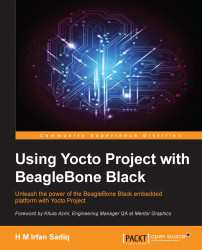Using Yocto Project with BeagleBone Black is intended to be training material for newbies using Yocto Project. For this purpose, the hardware used is BeagleBone.
The book is written keeping reader engagement a top priority. By the end of the first chapter, you will have a working Yocto Project build running on BeagleBone and ready for further experimentation on the host side. Initially, we used existing examples and projects created by Yocto Project scripts to avoid any duplication, save time, and get things functional quickly while performing rigorous changes to learn about multiple scenarios. We won't use graphical tools, even if they are available, in order to avoid making things misleading as well as to avoid a shallow understanding. Also, sometimes, they sometime create confusion by overriding user customizations.
By the end of the book, you will have the necessary skill set, exposure, and experience required to grab any professional grade project based on Yocto Project and BeagleBone.
Chapter 1, Welcome to Yocto Project and BeagleBone Black, enables the user to boot up BeagleBone with images built using Yocto Project through the use of simple instructions.
Chapter 2, What's BitBake All About?, provides a basic introduction to the BitBake tool.
Chapter 3, Creating the helloworld Recipe, talks about a helloworld recipe available in poky. In this chapter, we will use this recipe for the introduction of the basic elements of a recipe.
Chapter 4, Adding Multimedia to Your Board, explores the most common elements encountered in Yocto Project recipes. We will describe each of these elements and their usage.
Chapter 5, Creating and Exploring Layers, teaches you how to override functionalities of recipe files available in the existing layers. We will also look at various techniques used in different scenarios, along with the pros and cons of such techniques.
Chapter 6, Your First Console Game, helps with creating recipes for some of the popular console-based games—for example, MyMan.
Chapter 7, Turning BeagleBone into a Home Surveillance System, teaches you how to create an advanced project using BeagleBone and Yocto Project. We will create a home surveillance solution using a webcam attached to the BeagleBone USB port.
Chapter 8, BeagleBone as a Wi-Fi Access Point, guides you to create an advanced Project using BeagleBone and Yocto Project. We will turn our BeagleBone into a Wi-Fi access point by attaching a USB dongle.
We will use Python in the book. Any reasonably powerful computer running Ubuntu 12.04 or 14.04 will be suitable. You will need to download and install the following software in your computer:
Python version 2.7 or higher, excluding Python 3.x
This book is ideal for system developers with the knowledge and working experience of embedded systems. Knowledge of BeagleBone Black and similar embedded boards is assumed, while no knowledge of the Yocto Project build system is necessary.
In this book, you will find a number of text styles that distinguish between different kinds of information. Here are some examples of these styles and an explanation of their meaning.
Code words in text, database table names, folder names, filenames, file extensions, pathnames, dummy URLs, user input, and Twitter handles are shown as follows: "We have seen the SRC_URI variable in our recipe."
A block of code is set as follows:
do_<taskname>() {
:
}Any command-line input or output is written as follows:
# cp /usr/src/asterisk-addons/configs/cdr_mysql.conf.sample /etc/asterisk/cdr_mysql.conf
New terms and important words are shown in bold. Words that you see on the screen, for example, in menus or dialog boxes, appear in the text like this: "Choose Save setup as dfl to avoid reconfiguring every time and choose Exit to go to minicom."
Feedback from our readers is always welcome. Let us know what you think about this book—what you liked or disliked. Reader feedback is important for us as it helps us develop titles that you will really get the most out of.
To send us general feedback, simply e-mail <[email protected]>, and mention the book's title in the subject of your message.
If there is a topic that you have expertise in and you are interested in either writing or contributing to a book, see our author guide at www.packtpub.com/authors.
Now that you are the proud owner of a Packt book, we have a number of things to help you to get the most from your purchase.
Most of the implementation code is kept at https://github.com/YoctoForBeaglebone/ and can be pulled directly from there. If you have something to add, feel free to add it. While adding something to any repository, kindly avoid pushing directly to the repository and use Git pull request mechanism supported by GitHub.
We also provide you with a PDF file that has color images of the screenshots/diagrams used in this book. The color images will help you better understand the changes in the output. You can download this file from http://www.packtpub.com/sites/default/files/downloads/1234OT_ColorImages.pdf.
Although we have taken every care to ensure the accuracy of our content, mistakes do happen. If you find a mistake in one of our books—maybe a mistake in the text or the code—we would be grateful if you could report this to us. By doing so, you can save other readers from frustration and help us improve subsequent versions of this book. If you find any errata, please report them by visiting http://www.packtpub.com/submit-errata, selecting your book, clicking on the Errata Submission Form link, and entering the details of your errata. Once your errata are verified, your submission will be accepted and the errata will be uploaded to our website or added to any list of existing errata under the Errata section of that title.
To view the previously submitted errata, go to https://www.packtpub.com/books/content/support and enter the name of the book in the search field. The required information will appear under the Errata section.
Piracy of copyrighted material on the Internet is an ongoing problem across all media. At Packt, we take the protection of our copyright and licenses very seriously. If you come across any illegal copies of our works in any form on the Internet, please provide us with the location address or website name immediately so that we can pursue a remedy.
Please contact us at <[email protected]> with a link to the suspected pirated material.
We appreciate your help in protecting our authors and our ability to bring you valuable content.
If you have a problem with any aspect of this book, you can contact us at <[email protected]>, and we will do our best to address the problem.