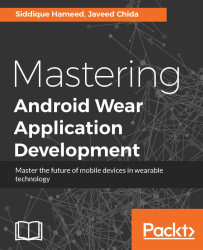Before we take a closer look at the implementation of the TodayWatchFaceService class, let's run our sample code to see how it behaves so that we can observe the app from a user standpoint.
Note that long pressing on the device screen causes the installed watch faces to get displayed:

Note that a gear icon shows up underneath the label, the TodayWatchFace activity, of our custom watch face because we have a configuration activity defined for the WatchFace element. Let's select our custom watch face. Here's how it renders. By default, it shows the day of the week and the full date with the seconds colon blinking:

Tapping once on the watch face shows the day of the year, as shown in the following image:

Tapping a second time on the watch face shows the number of days left in the year.

Tapping again takes us back to the default display.